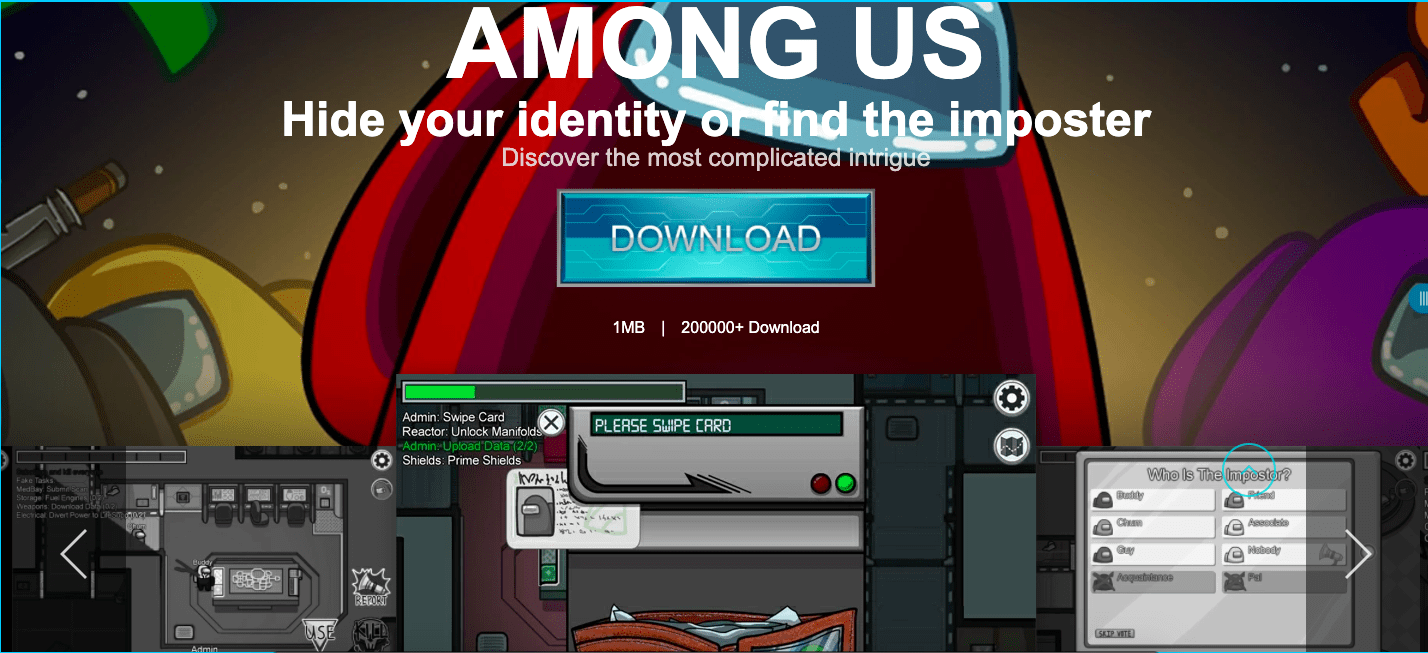A simple yet highly brainer game to play with friends. You will truly fall in love with the game. The game is paid for Windows PC and can run on Steam for Mac which is also paid but if you wish to play the game for free then you can by means of an Android Emulator.
How to Download Among Us on PC for Free?
Here are Simple Steps to Download and Play Among Us on your Windows and Mac PC for Free.
How to Install Among Us on Windows with Gameloop?
Gameloop Emulator aka Tencent Gaming Buddy is an emulator specially designed exclusively for gaming like PUBG, Clash of Clans, Call of Duty. Its size is 9 MB, not a lot for an emulator. It supports a large number of games without any issues. GameLoop has a built-in AOW dual engine system, which will make your game run faster and load faster, ensuring your gaming experience and fluencyThis works for only Windows and, unfortunately, is not available for Mac.
Here are simple steps to Download Among Us on Windows with Gameloop Step 1. Head Over to Gameloop Site. (Link Below) Step 2. Download and Install the file on your Windows. Step 3. The Gameloop will start downloading Among Us files Step 4. Among Us will be installed on the Gameloop emulator Step 5. Once the game is successfully installed you can start playing it on PC for free. Download Among Us on Gameloop
How to Install Among Us on Mac with Bluestacks ?
Bluestack 4 is the latest version of Bluestacks and with each new version, Bluesatack is doing the best of its performance. This will help in enhancing the Android game playing experience and it will take its performance to the next level. The Bluestacks run on the ‘latest’ Nougat version. Here are simple steps to Download Among Us on Mac with Bluestacks Step 1. Head Over to Bluestacks Player Website. (Link Below) Step 2. Download and Install the file on your Windows or Mac PC. (Basic Installation Steps.) Step 3. Open the Emulator for the initial setup. The Bluestacks will look and work exactly like an Android Mobile. Step 4. Download and install the Game from Play Store. Step 5. Once the game is successfully installed you can start playing it on PC for free. Download Bluestacks Conclusion: Looking to Play Among on PC for free than get a emulator for your Windows 10/8.1/8/7 or Mac PC and find the imposter in the game. If you’ve any thoughts on How to Play Among Us on PC for Free?, then feel free to drop in below comment box. Also, please subscribe to our DigitBin YouTube channel for videos tutorials. Cheers!