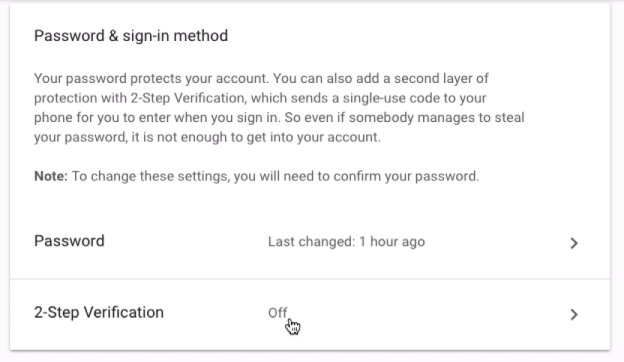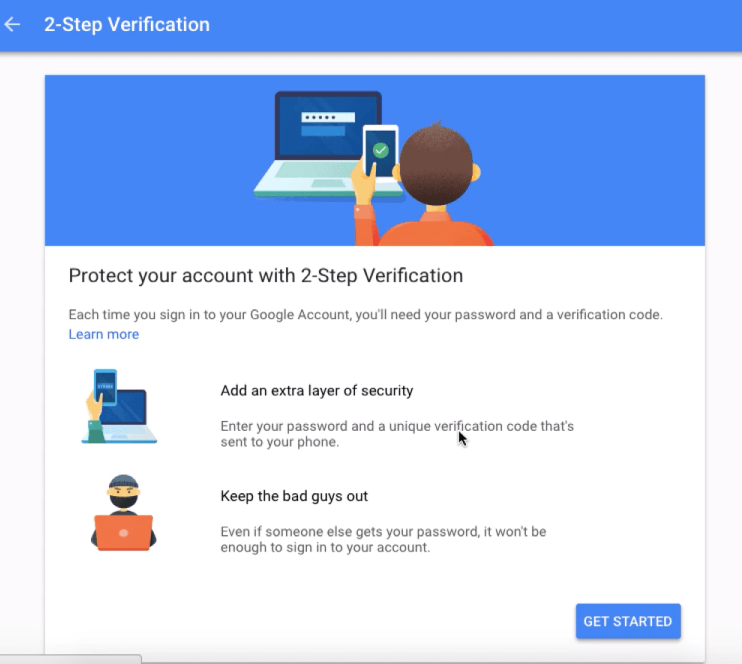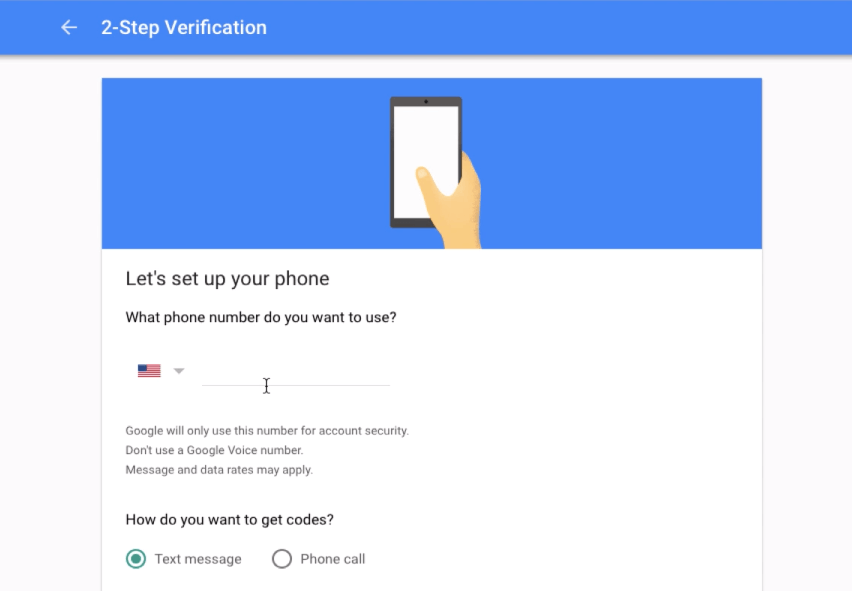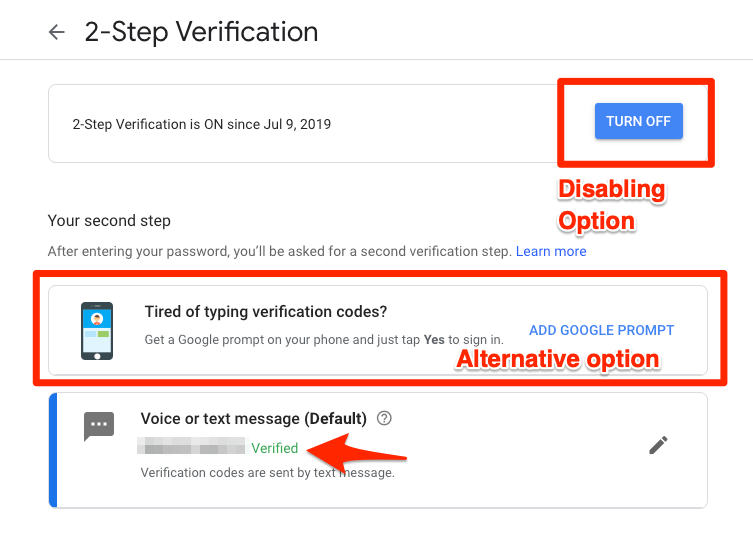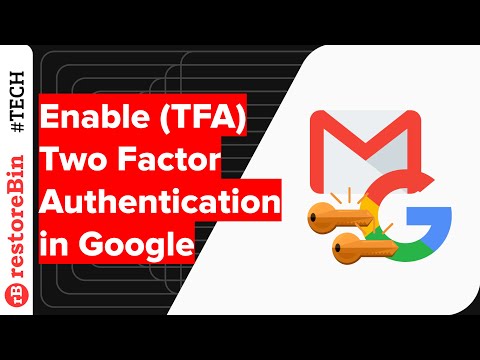It’s quite important these days to have a second layer of security apart from the regular password-based authentication. In this article, we are going to touch base upon the traditional two-factor authentication using a security code login. However, this will unlock other verification methods as well like Google Prompt which is my current favorite.
Steps to Enable 2-Step Verification in Google
Setting up the 2FA or 2-step verification in Google account is really simple. All you need is a working phone number that you want to verify and receive the security code. Follow the below steps to enable 2-step verification in Google:
Watch the 2-Step Verification setup for Google
Watch this detailed quick demo tutorial of a 2-step verification setup for any Google account user. Make sure that you have got the Phone number handy when enabling the authentication factor. I hope you liked the video, please subscribe to our channel for more updates. Conclusion: You’ve now enabled the two-factor authentication system or 2-step verification in your Google account. This has added an extra layer of security to block unauthorized sign in attempts. If you’ve any thoughts on Enable 2-Step Verification in Google Account Login, then feel free to drop in below comment box. Also, please subscribe to our DigitBin YouTube channel for videos tutorials. Cheers!