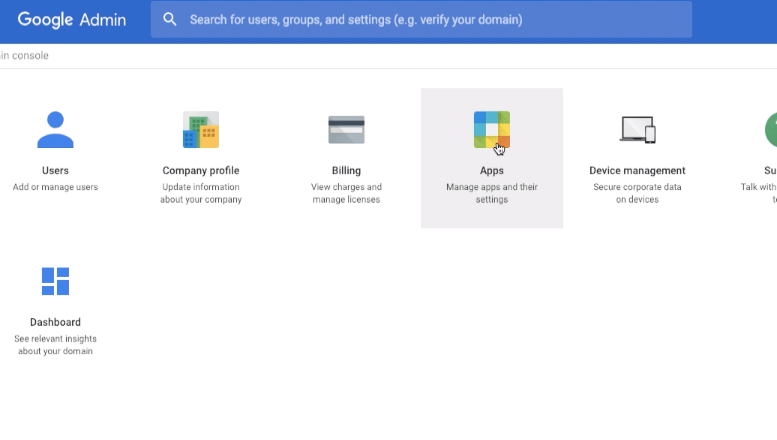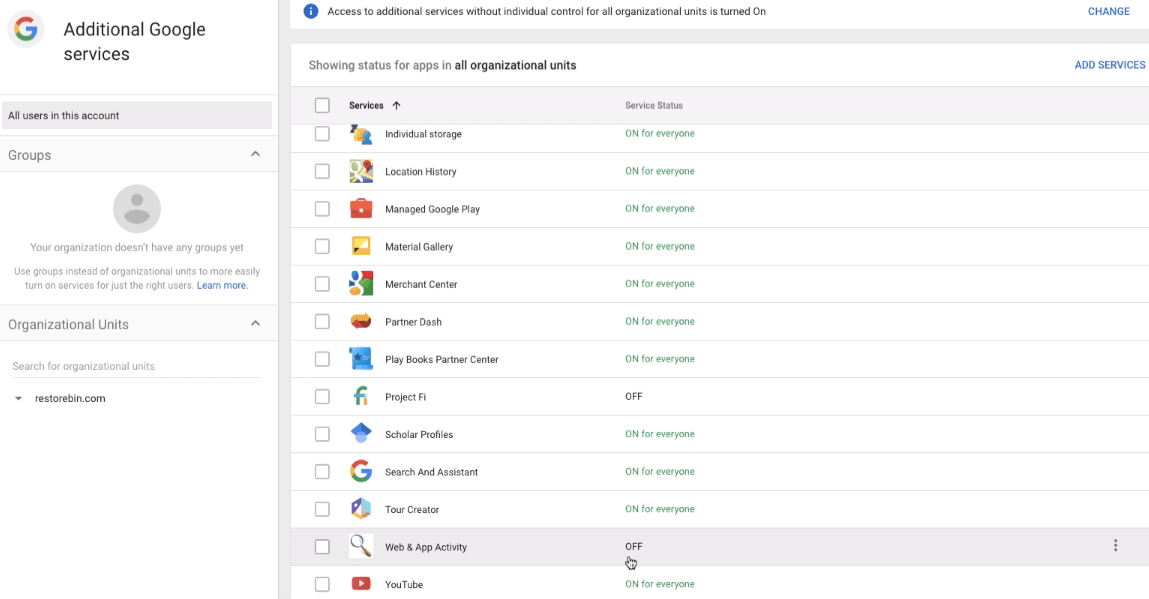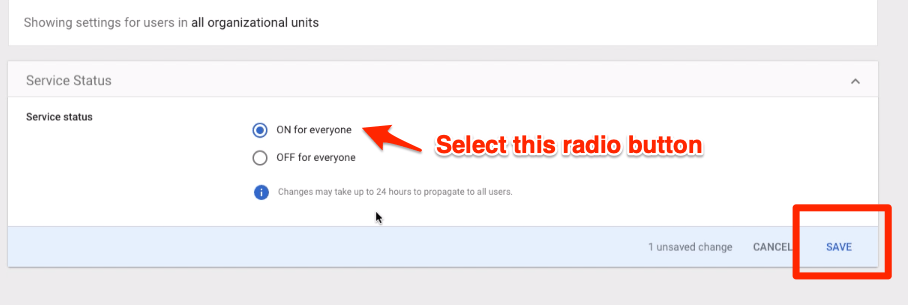The reason is very simple, the G Suite Administrator hasn’t turned ON the Web & App Activity service for everyone. You can share this article with your administrator so that he/she can enable the Google Assistant for everyone. If you’re the G Suite Admin, then you can follow these simple steps to enable Google Assistant for G Suite organization. You can also skip watching the video tutorial below for ease.
Steps to Enable OK Google Assistant for G Suite
By default the Google Assistant command is disabled in G Suite, however, an Organization Admin can enable the voice command using these basic steps: Generally, the propagation of these changes will take up to 24 hours. However, if you’ve limited users in your G Suite organization, then it may take a few minutes.
Video tutorial for OK Google Assistant for G Suite
Watch this video tutorial on how to enable the OK Google or Hey Google Assistant for G Suite Organization as an administrator. I hope this helps, please subscribe to our channel. You are now ready to use OK Google Assistant on your G Suite organization account without the blocked on this device error message. Bonus read: A Guide to Become Professional Gmail Users. If you’ve any thoughts on Enable OK Google Assistant for G Suite Organization for Everyone!, then feel free to drop in below comment box. Also, please subscribe to our DigitBin YouTube channel for videos tutorials. Cheers!