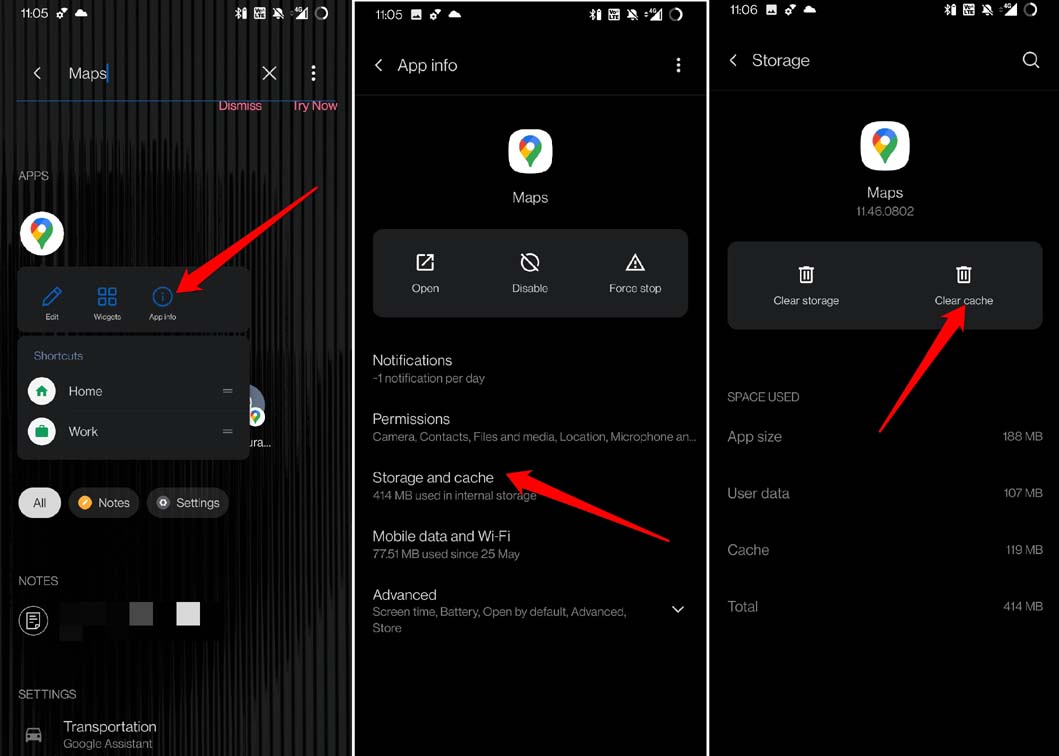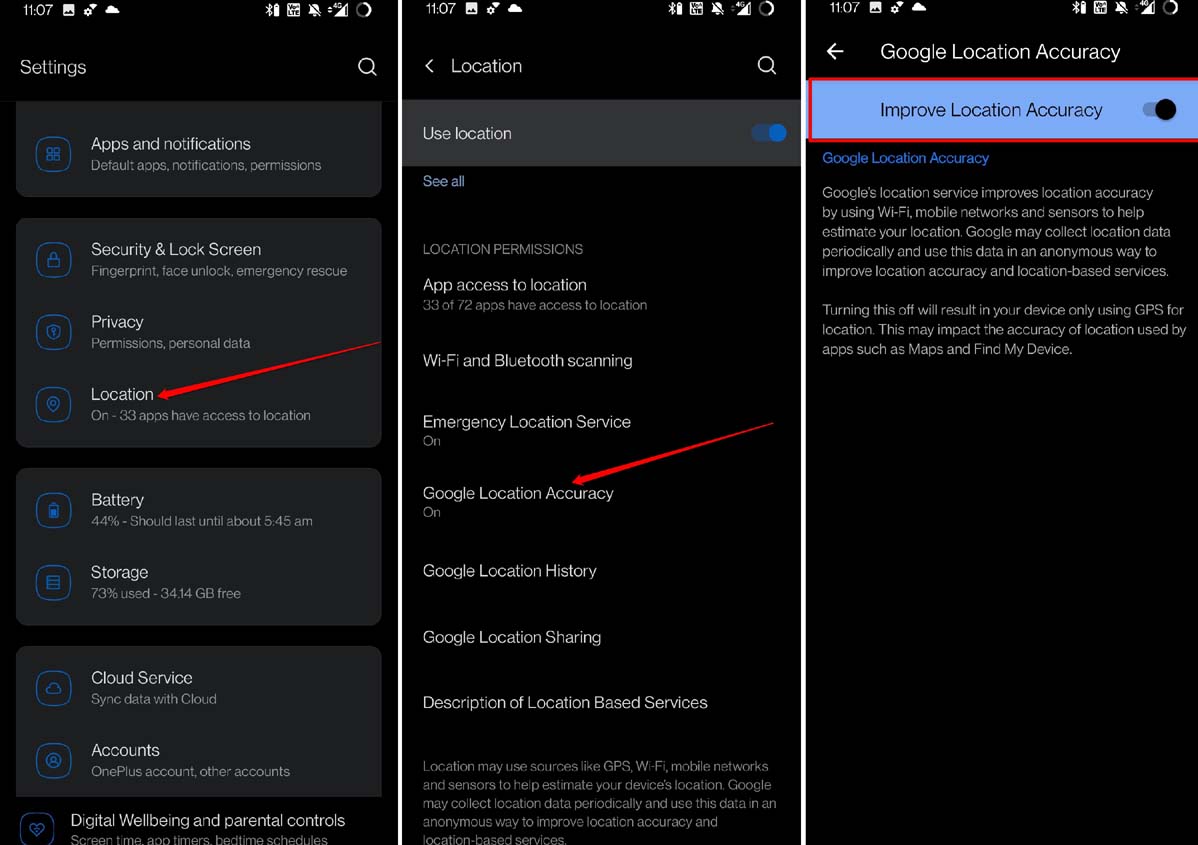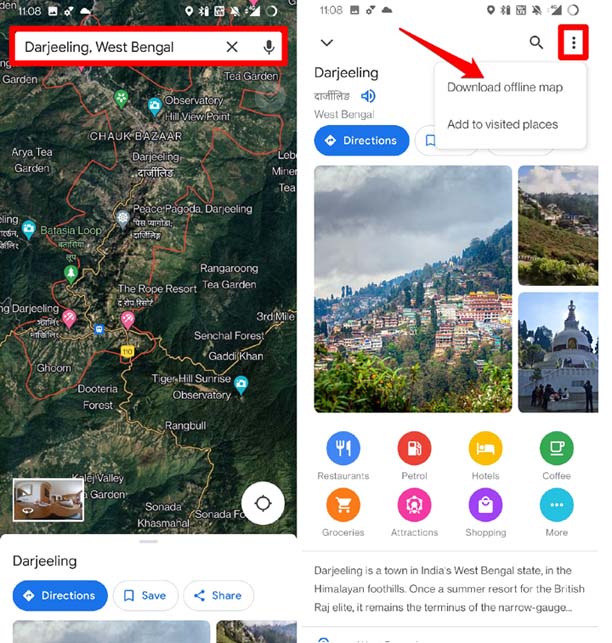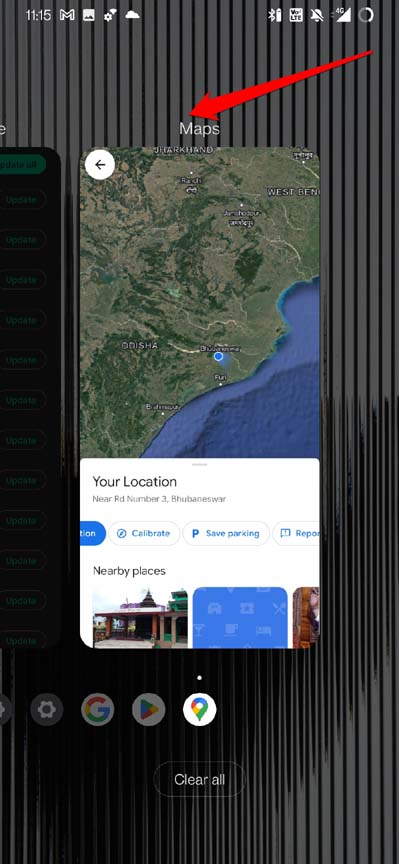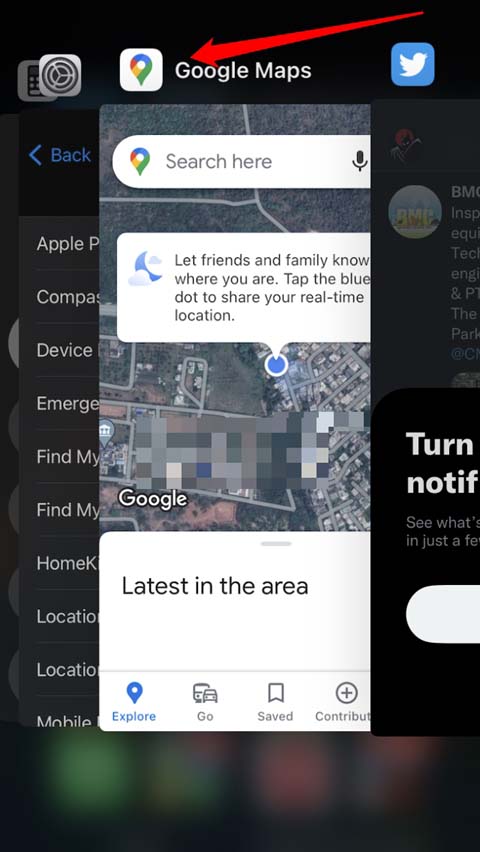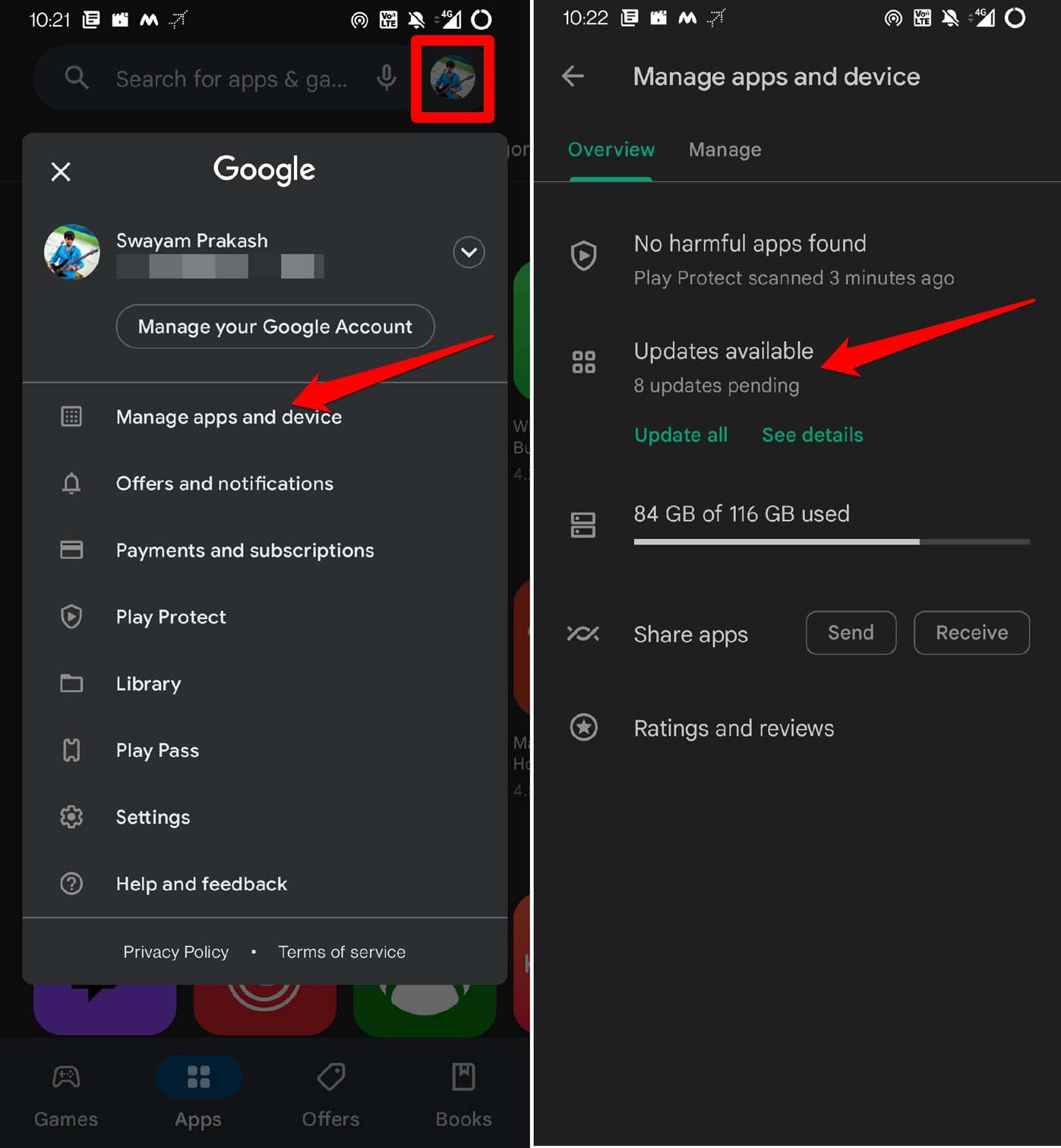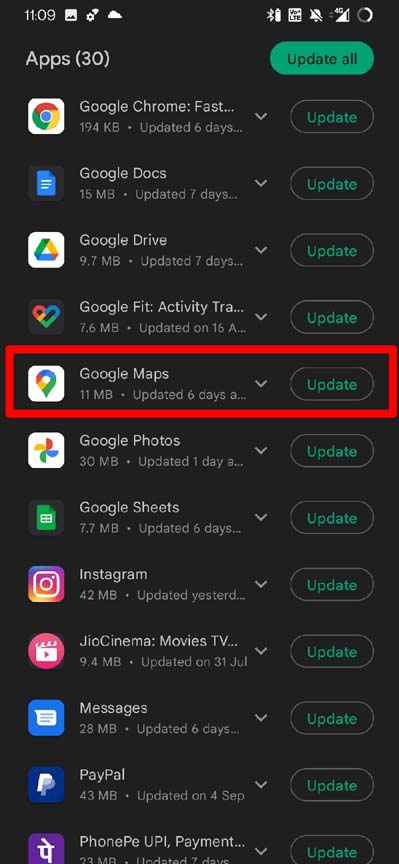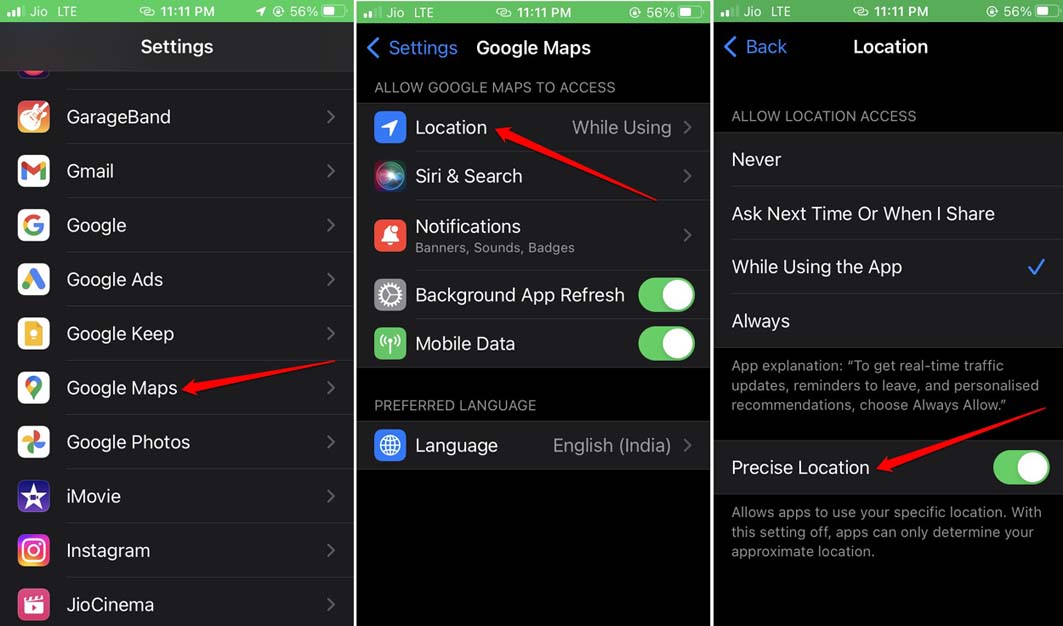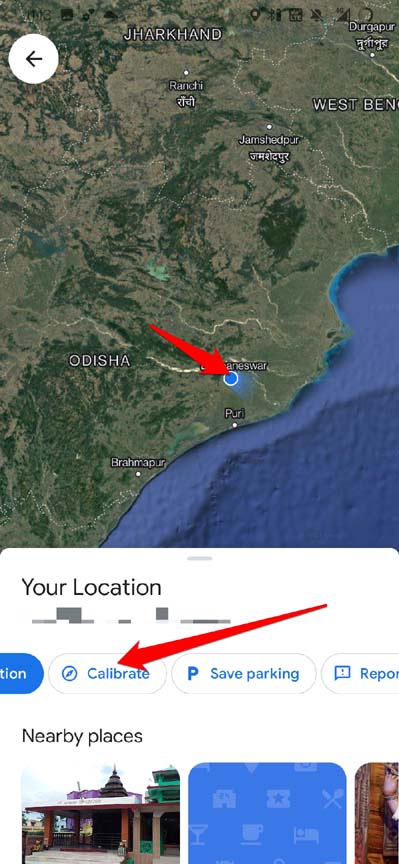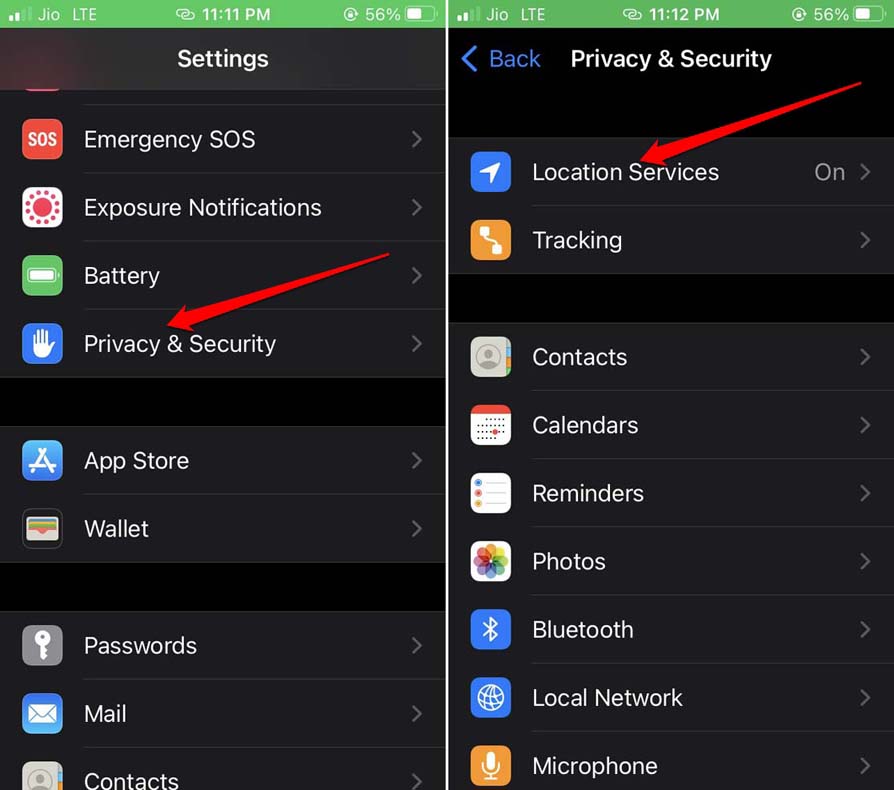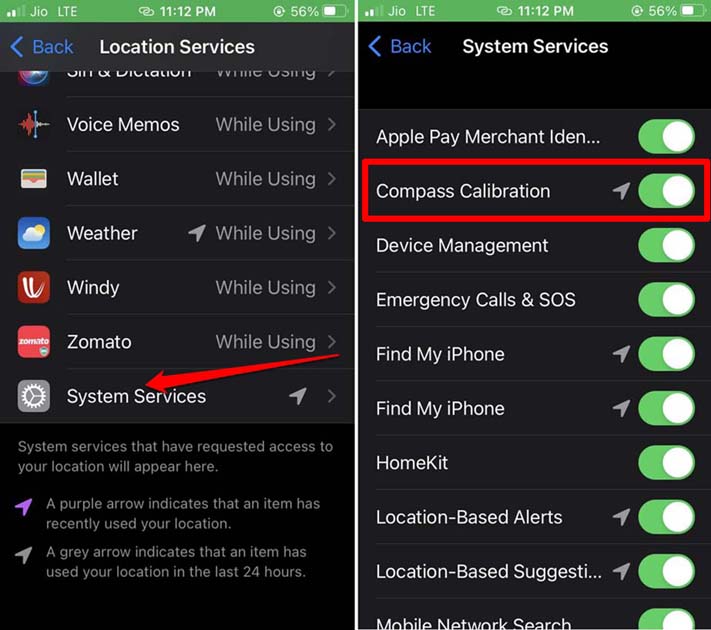The primary possible reason for Google Maps rerouting on Android devices can be failed location tracking. Not having the precise location turned on will confuse the Google Maps app. Users with the iOS version of Google Maps also face this issue. I have a few troubleshooting tips for them as well. Often having the app cache filled with junk data for a long time can cause such functional issues in the app.
Tips to Fix Google Maps Keeps Rerouting Issue
Here are the various troubleshooting tips for both Android and iOS users of Google Maps.
Clear Cache of Android Device
Use this to clear the cache of junk data and make Google Maps work without any issues. This method works only for Android devices.
Enable Location Accuracy on Android Devices
You can enable your device to use signals from nearby WiFi networks and mobile towers to improve location accuracy. To enable that feature, here are the steps you need to follow.
Use Offline Maps
If it is the troublesome internet causing Google Maps to reroute, then you can also get your directions without using the internet. For that, you have to download the offline maps. This map is similar to what you would generally use with an active internet connection. There is another trick as well if you may want to implement it. Once you begin the navigation, you can turn off the internet. Hence, it will stop Google Maps from automatically rerouting the directions.
Force Close Google Maps and Launch Again
Often I have noticed that when Google Maps reroutes my direction, closing, and relaunching the app helps fix the issue. Android users can swipe upwards from the bottom of the screen and stop at the middle of the display. This will invoke the app cards to show the active apps. Navigate to Google Maps and swipe it up to close.
On an iPhone, if it has a home button, tap it twice to bring up the recent apps. Then scroll to Google Maps and swipe it up to close it. With the latest iPhone models without a home button, swipe down to up and stop in the middle to bring up the recent apps section.
Update Google Maps
Maybe the version of Maps installed on your Android and iOS devices is outdated. You must install the latest Play Store and App Store versions.
Android users,
Apple iOS/iPadOS Users,
Always Use a Stable Internet Connection
Google Maps is a resource-intensive app. It mostly depends upon a smooth internet to function efficiently. Hence, make sure that the WiFi network or mobile data must be stable enough to let Google Maps show direction without rerouting.
Set Precise Location on iPhone
To let Google Maps for iOS determine the correct location and set direction without rerouting frequently, enable the precise location in iPhone settings. Here are the steps.
Recalibrating the Compass
Google Maps use sensors to get directions for your travel. To make that efficient and avoid rerouting, you can recalibrate the compass on Google Maps.
Android users,
iPhone users,
Conclusion
Google Maps is very important when you are traveling in a new city. Correct directions will help you find your destination easily. If the location keeps rerouting, then it will be an unnecessary waste of time. Now, that you know how to fix the Google Maps rerouting issue on Android Device and iOS, you can travel anywhere without worrying about wrong directions. If you’ve any thoughts on How to Fix Google Maps Keeps Rerouting on Android and iOS?, then feel free to drop in below comment box. Also, please subscribe to our DigitBin YouTube channel for videos tutorials. Cheers!