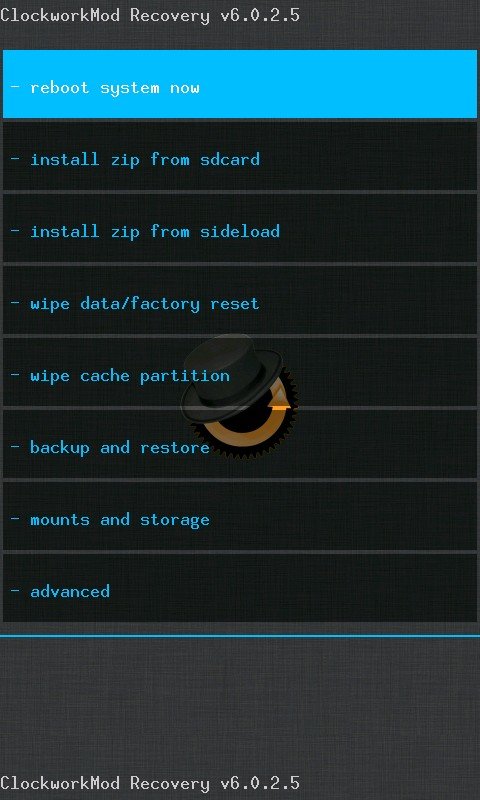If reports are to be believed no higher Android versions updates will be available for Sony Xperia E3 and the device therefore will be stuck with Android Kitkat. But developers at XDA have developed a popular custom ROM CyanogenMod 12 based on Android Lollipop 5.0 for the Xperia E3 D2203.
Benefits of CyanogenMod
No BloatwareIncreased SecurityInterface CustomisationIncreased Performance Sound TweaksButton Customisation
And above all, it makes most out of your device capabilities. Note: The Cyanogen ROM for Sony Xperia E3 D2203 is unofficial. DigitBin is not liable for any damage caused to your phone. You will void your device warranty.
Prerequisites for installing CyanogenMod
To root use Kingo Root app. (Download and Run the on your PC and follow the instructions given on screen, it is simple and only one click process)
Steps to install CyanogenMod 12 in Sony Xperia E3 D2203.
The ROM is not tested and may include some bugs. Note: This ROM is only for Xperia E3 D2203. Check your device build in settings>About phone. And proceed forward. DigitBin is not liable for any damage caused to your phone. Readers discretion is advised. If you’ve any thoughts on How to install CyanogenMod in Sony Xperia E3 (D2203) ?, then feel free to drop in below comment box. Also, please subscribe to our DigitBin YouTube channel for videos tutorials. Cheers!