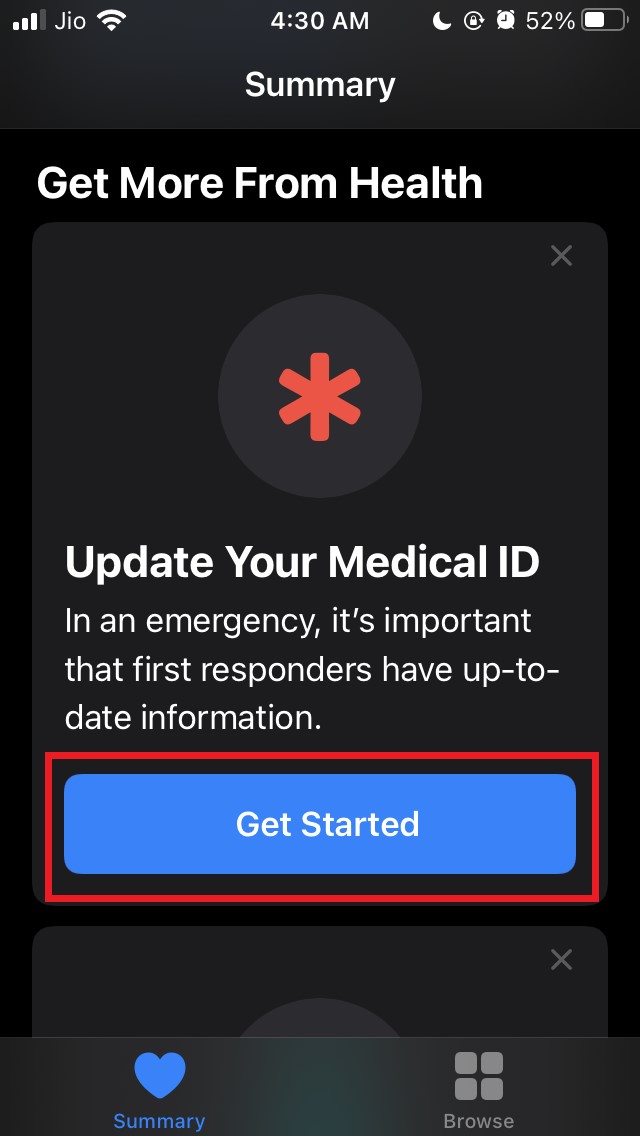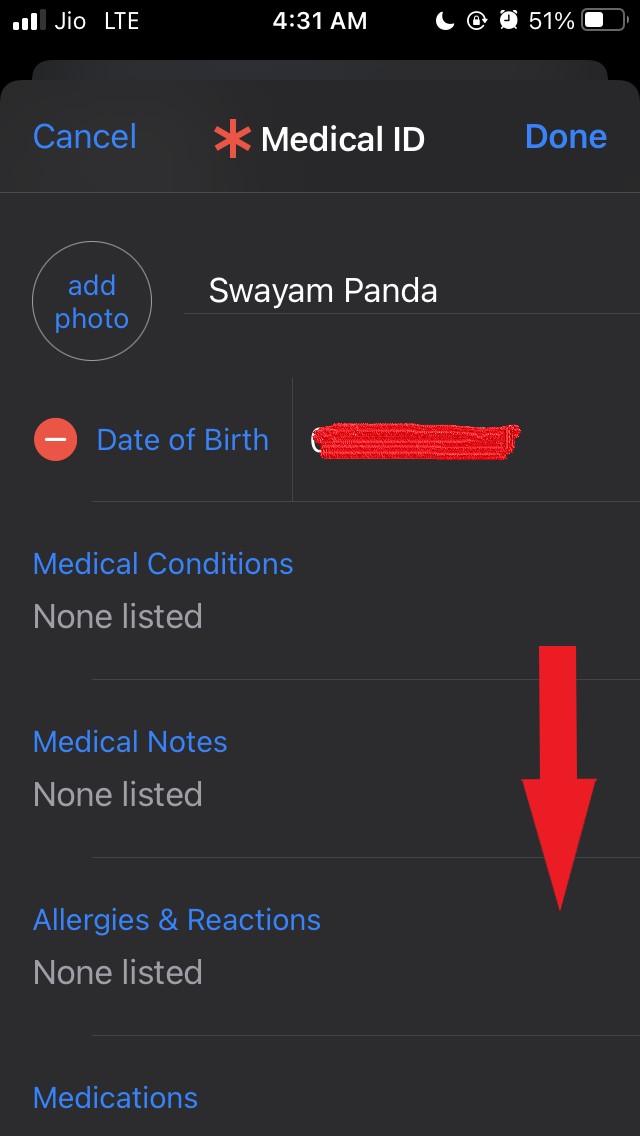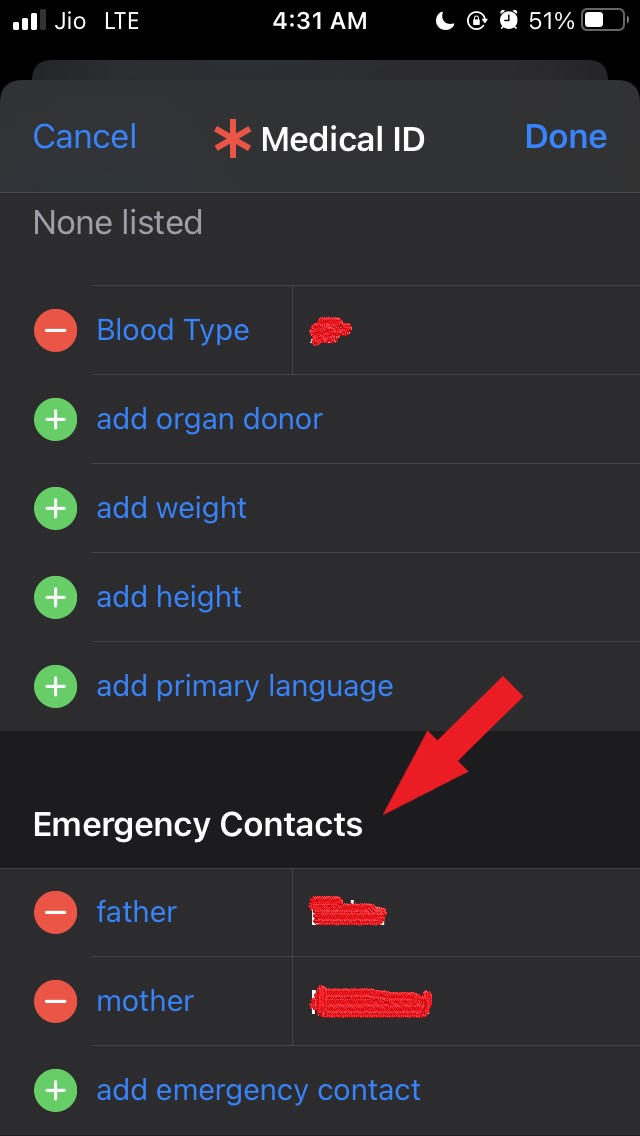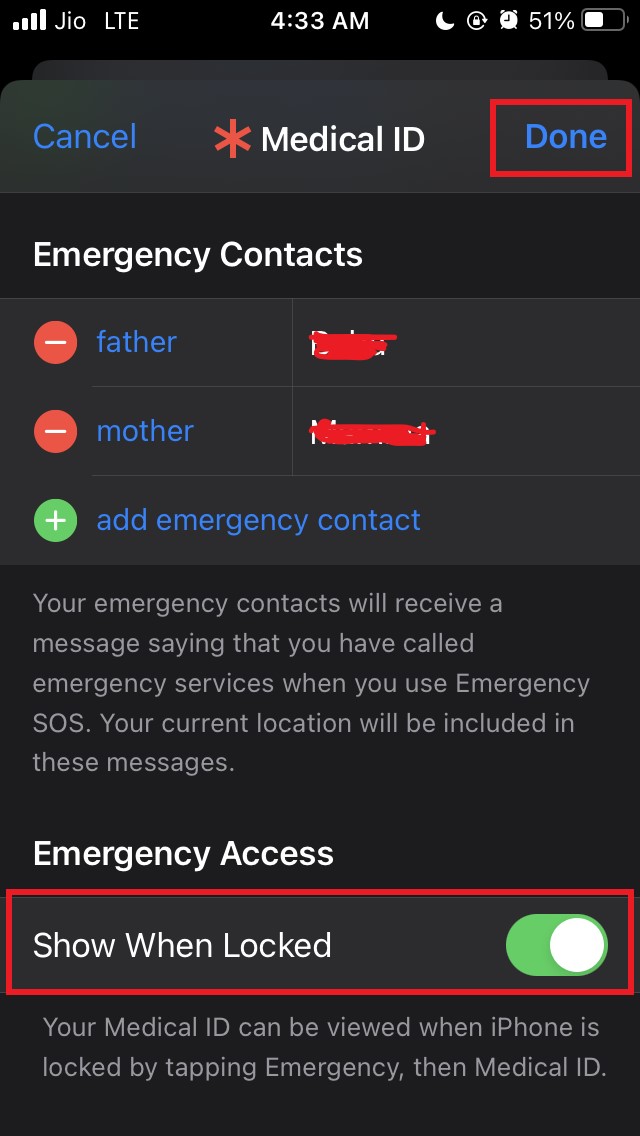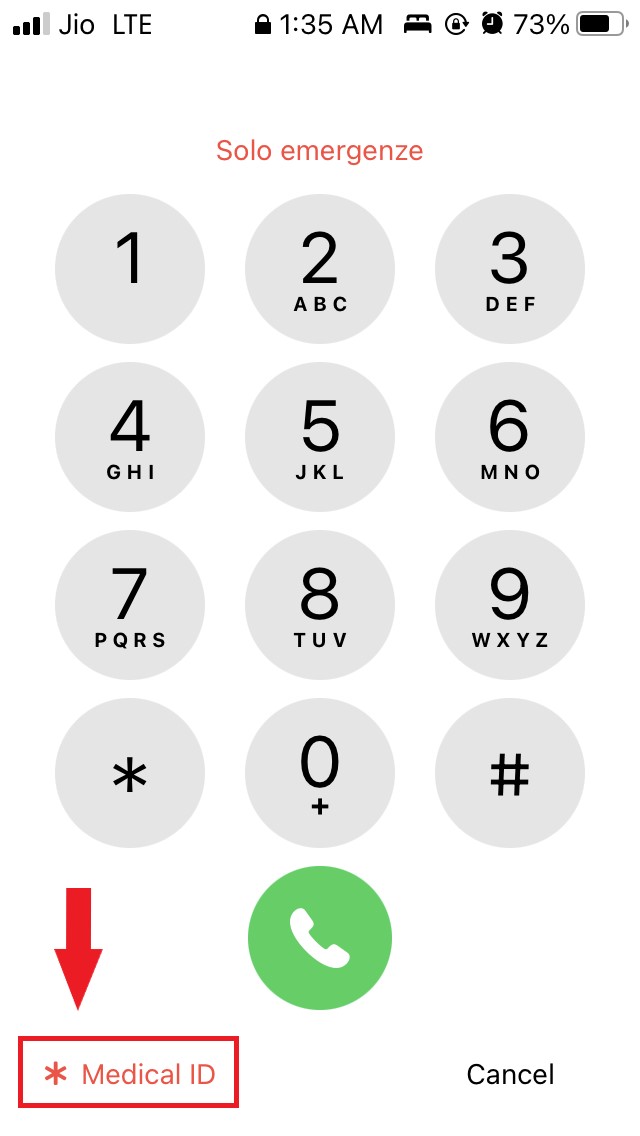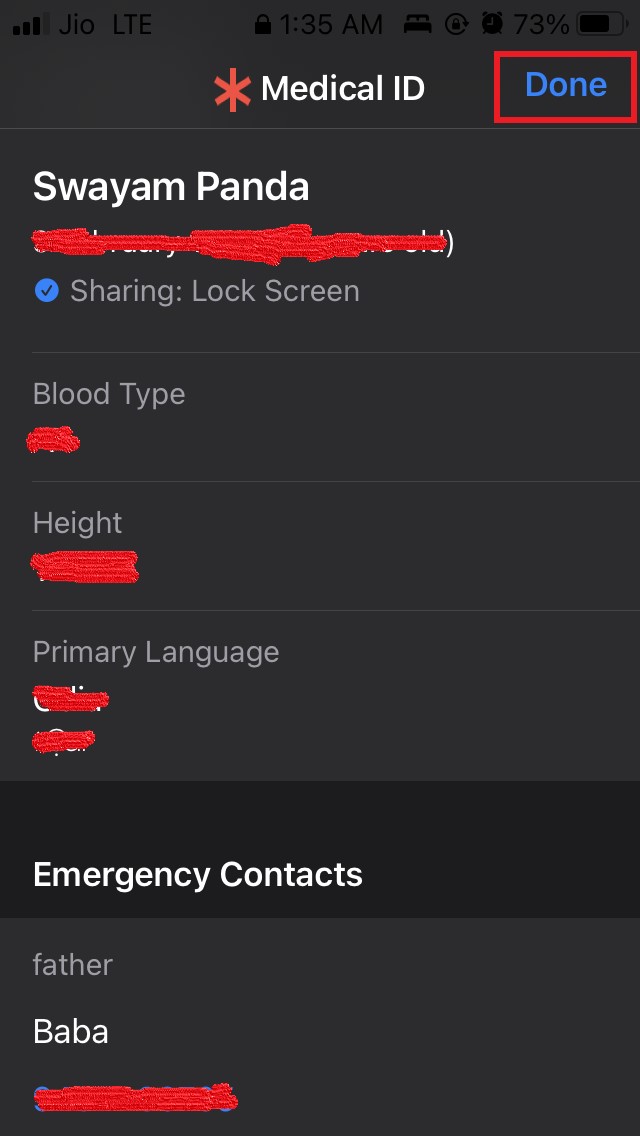Normally, the health app is primarily used to track daily fitness and sleep-related activities. However, you can fill up important information regarding your health in the Medical ID section. Let me explain how this information is going to help you out.
How Does Setting up the Medical ID will help You Out?
Well, let’s say while traveling on the road you, unfortunately, end up in some accident. If you are using an Apple Watch the fall will be detected and emergency help will be summoned and emergency contacts will be made aware of your situation. Secondly, even if you don’t use an Apple Watch, people such as first responders may try to help you out. In case you are not in a state to give out information such as your name, emergency contact’s name, blood group, or other medical conditions that you may have, then the information present in the Medical ID will come in handy. The responders can know your name, take you to the hospital, call your emergency contact, mention your blood group and other vital health-related information to the medical staff. Now you can understand how important it is to set up the medical information or medical ID on your iPhone.
Steps to Setup Medical ID on your iPhone
Now you have successfully set up the medical ID on your iPhone. Well, what if someone else is in trouble and the person has an iPhone with his medical ID filled up in it. How do you check his medical details on his iPhone and help him out?! Normally, the Medical ID and other pieces of information can be accessed from the iPhone lock screen. I have put up the steps below to check it out.
How to Check Someone’s Medical ID on iPhone
Even if the iPhone is locked using a passcode, here are the steps to view the Medical ID on it. So, that’s all about how to set up the medical ID on your Apple iPhone and also the steps to check the medical ID during an emergency and help someone. As it’s a matter of your safety, make sure to fill up the Medical ID if you have an iPhone. If you’ve any thoughts on How to Setup Medical ID on iPhone for Emergency?, then feel free to drop in below comment box. Also, please subscribe to our DigitBin YouTube channel for videos tutorials. Cheers!