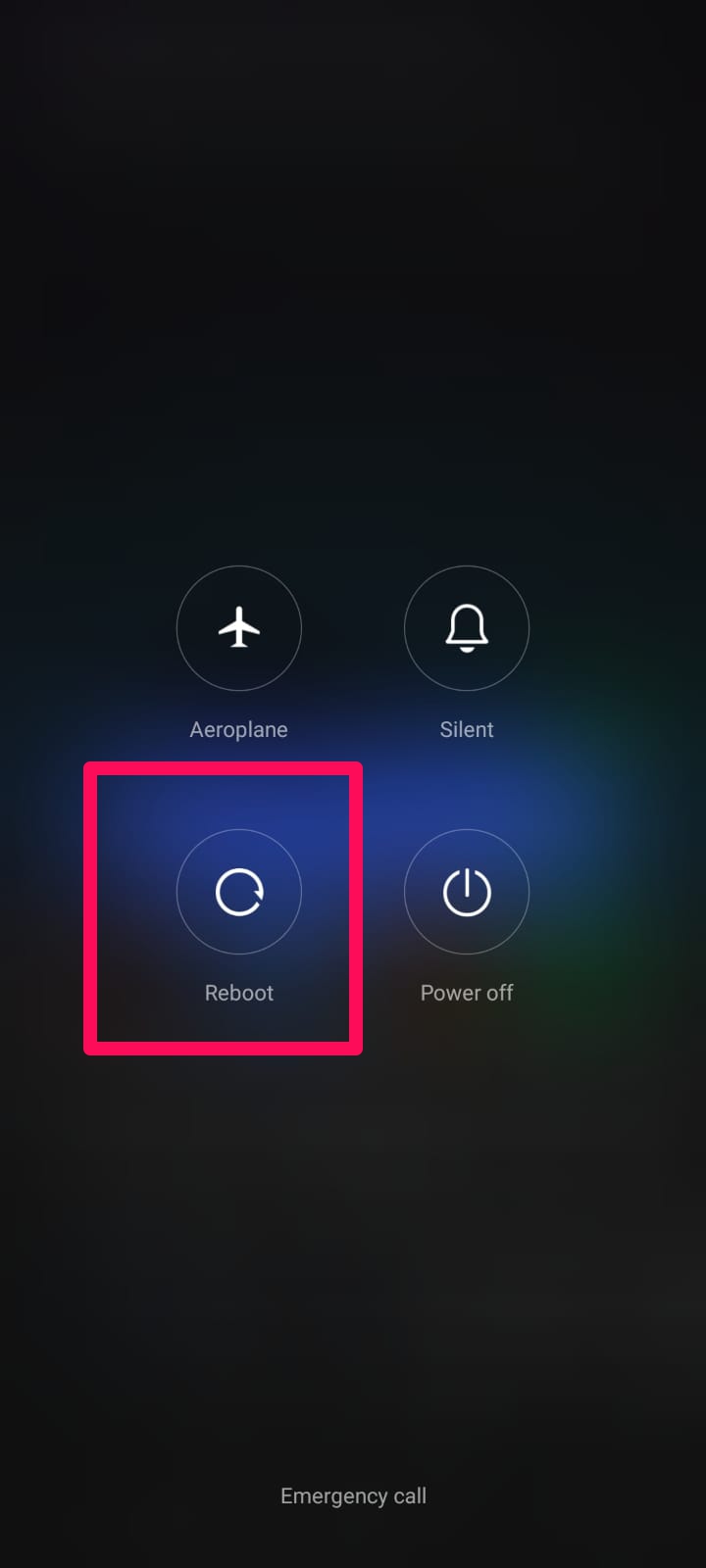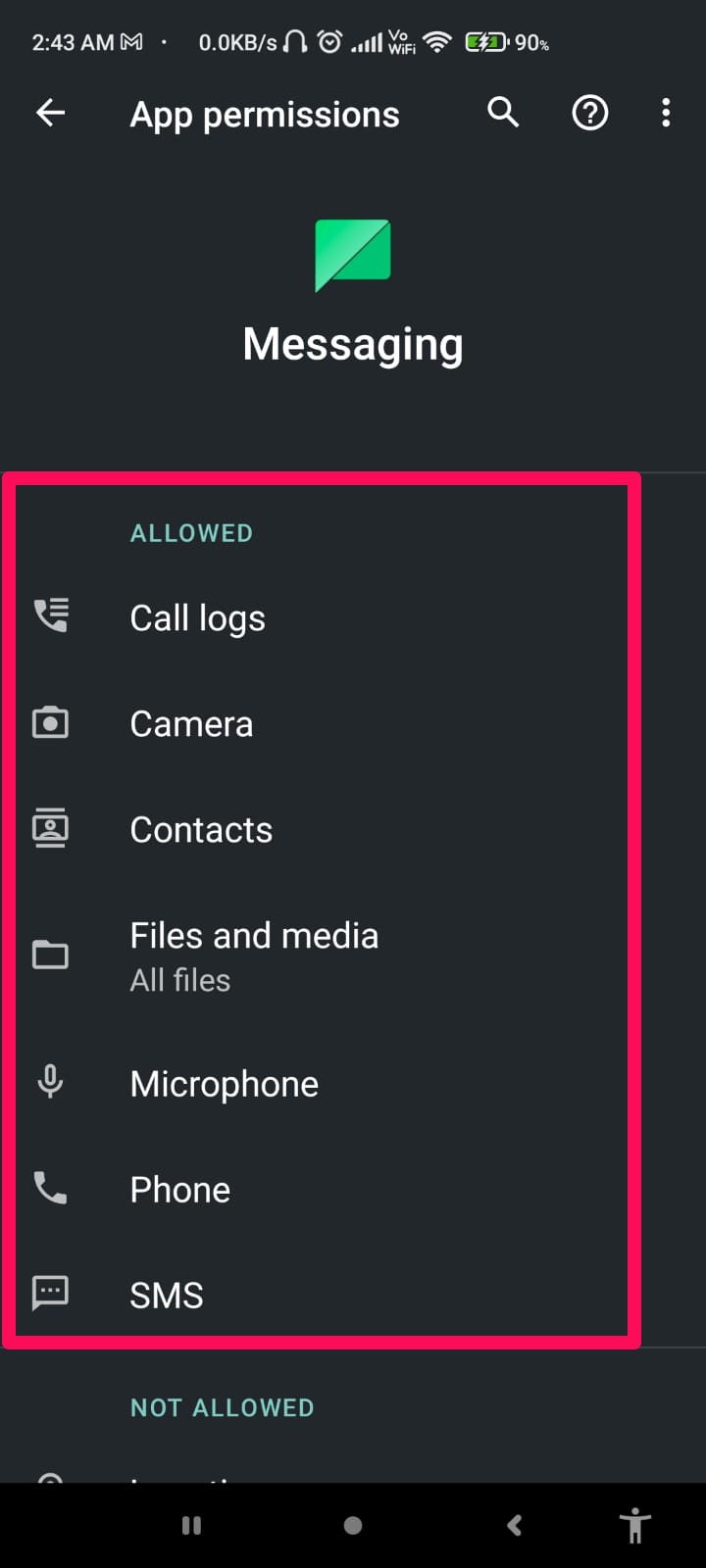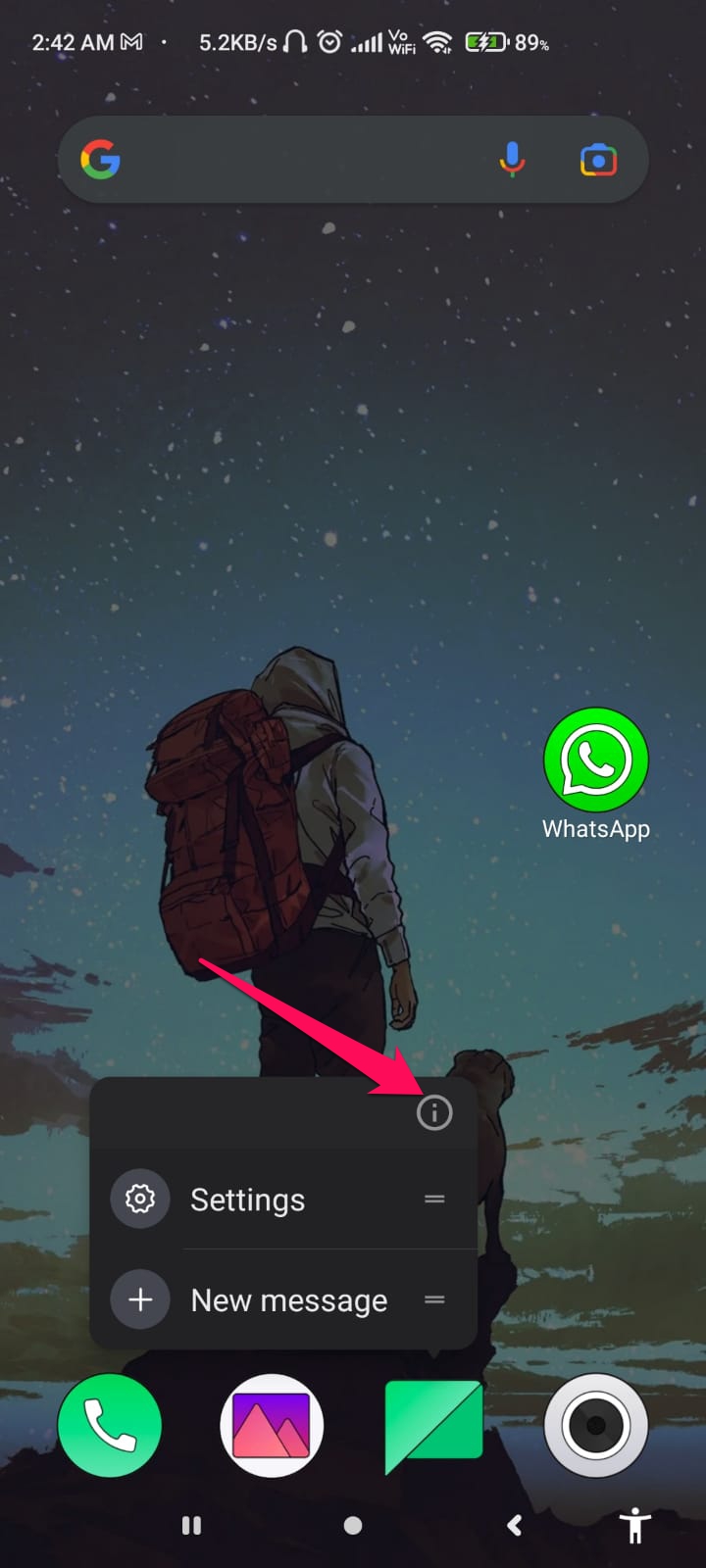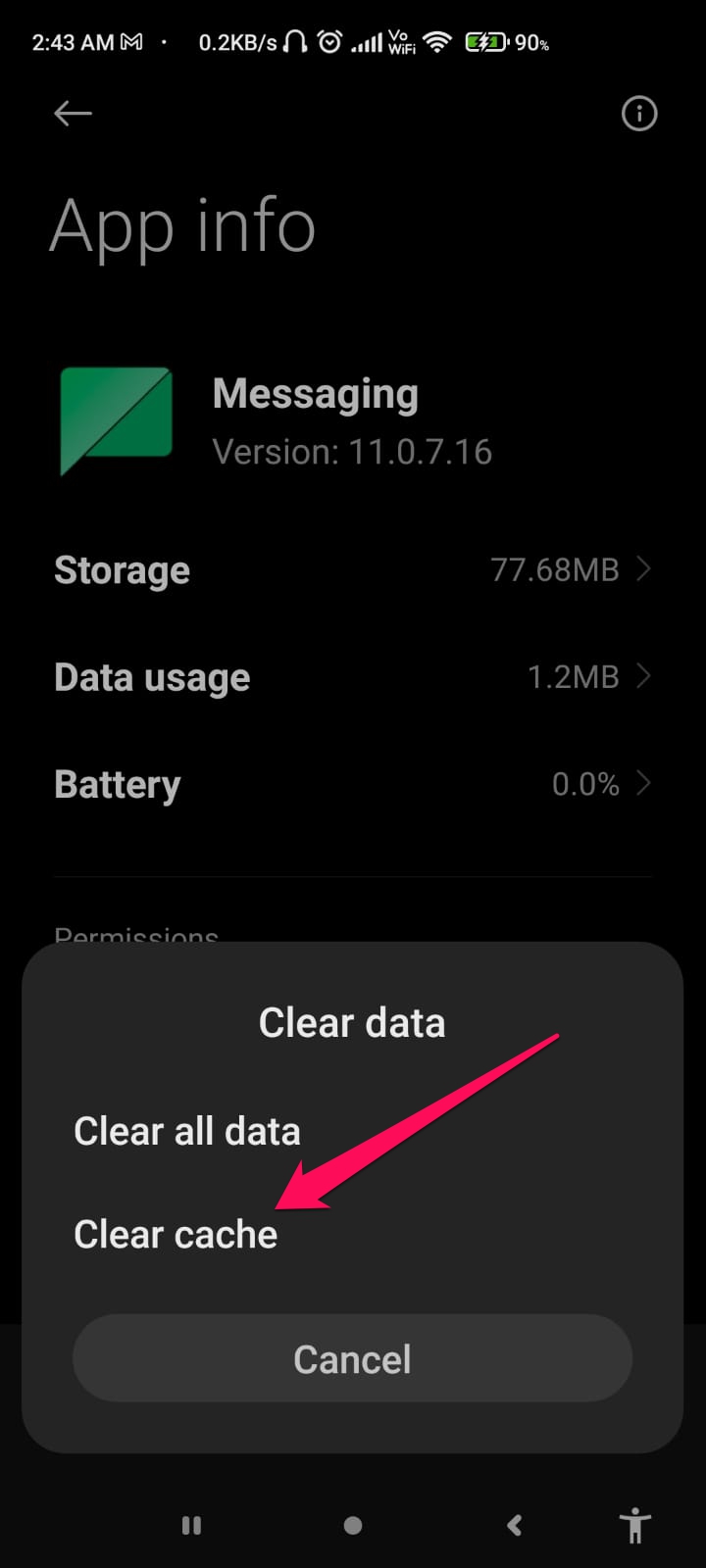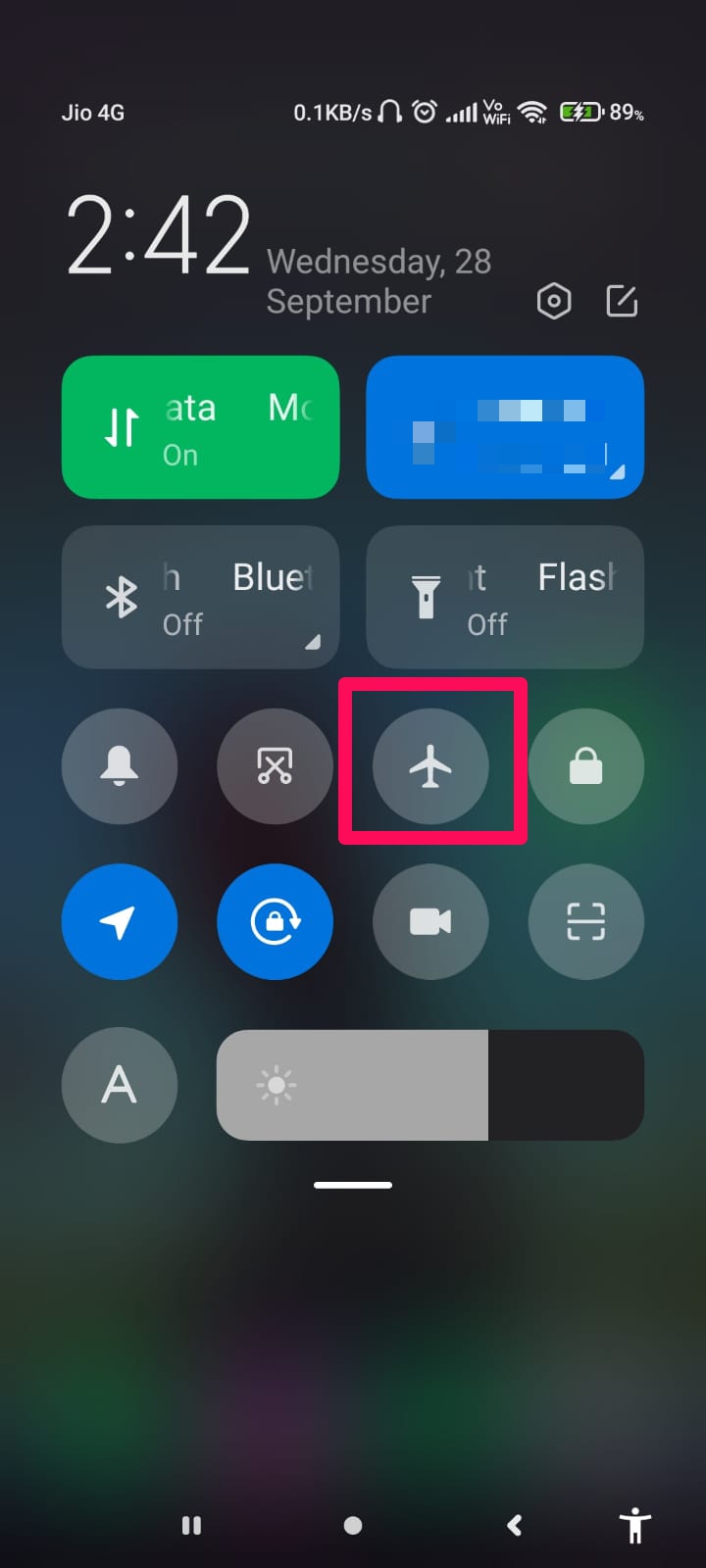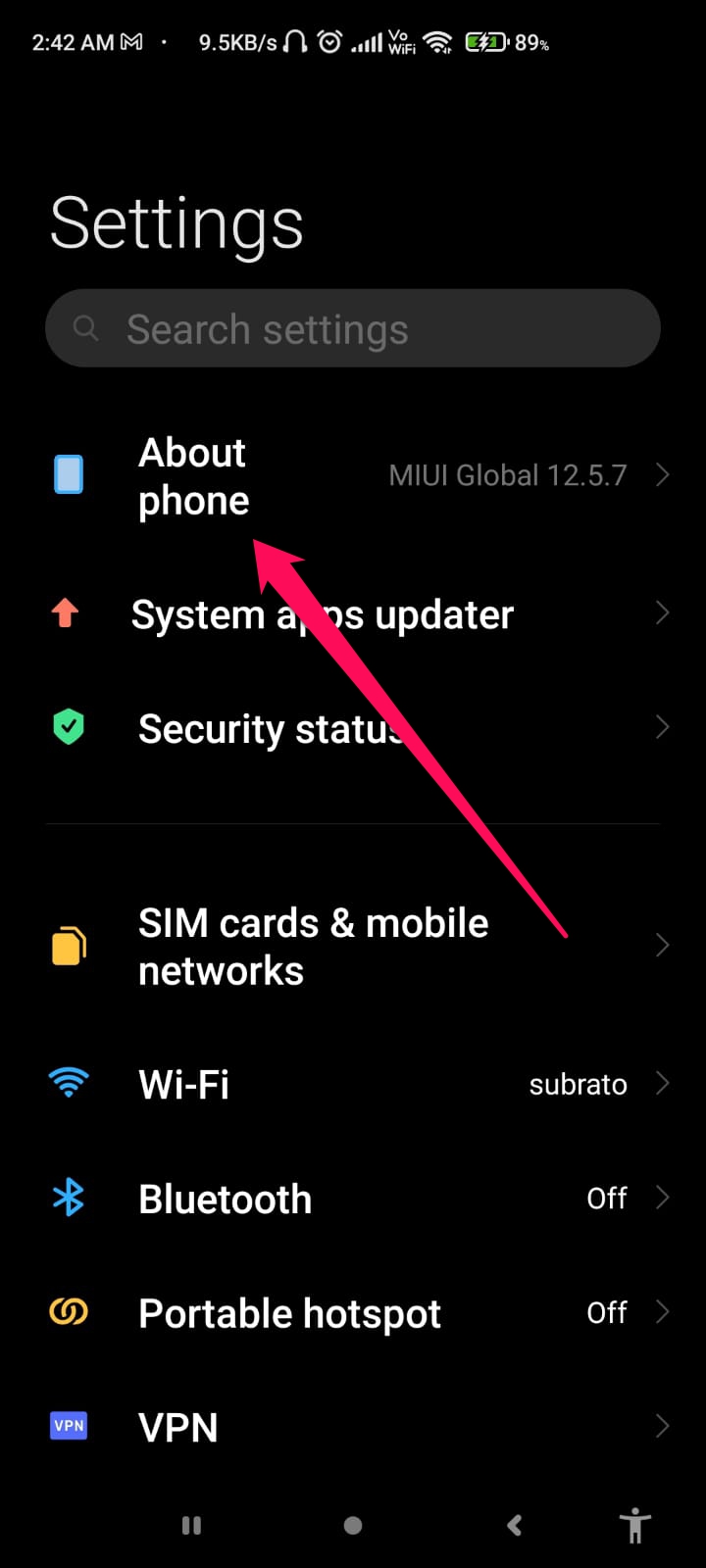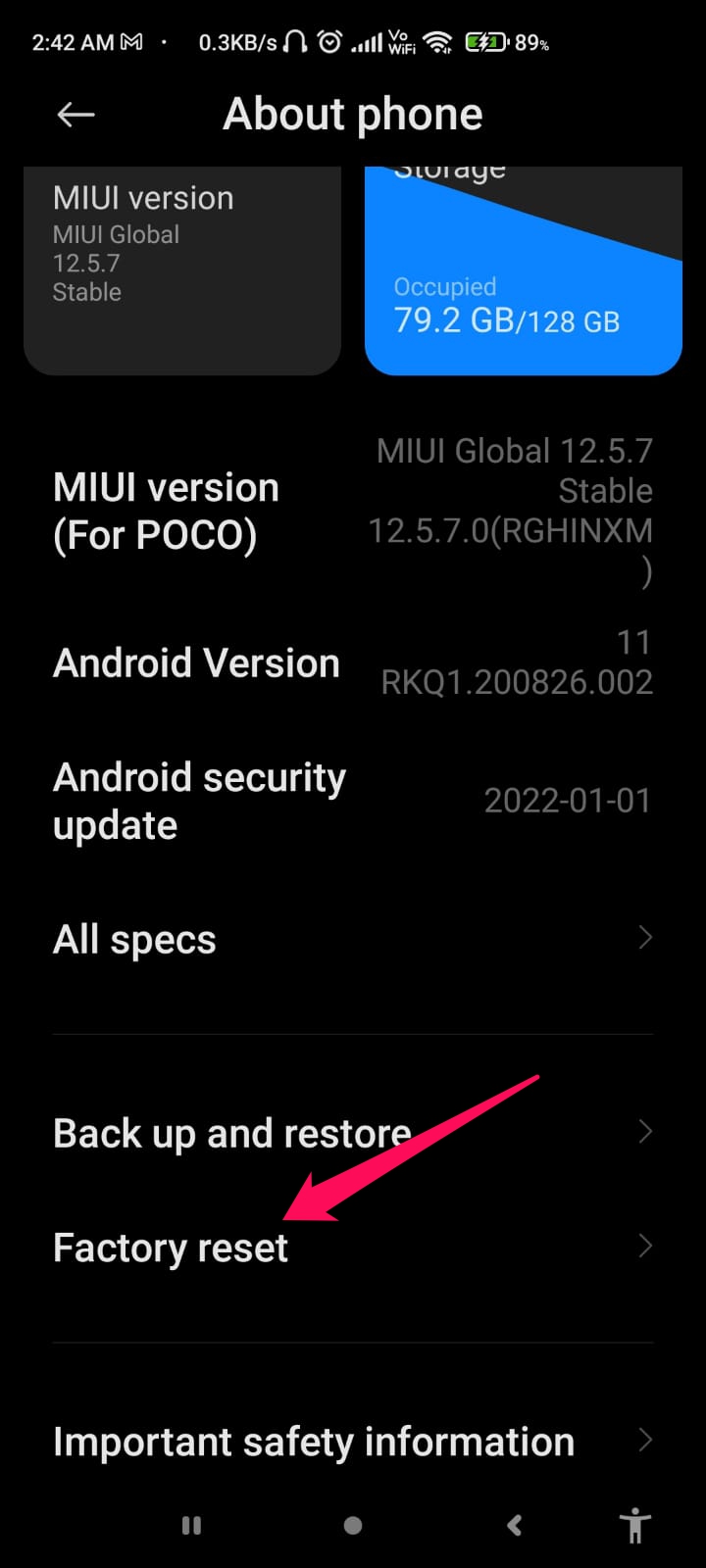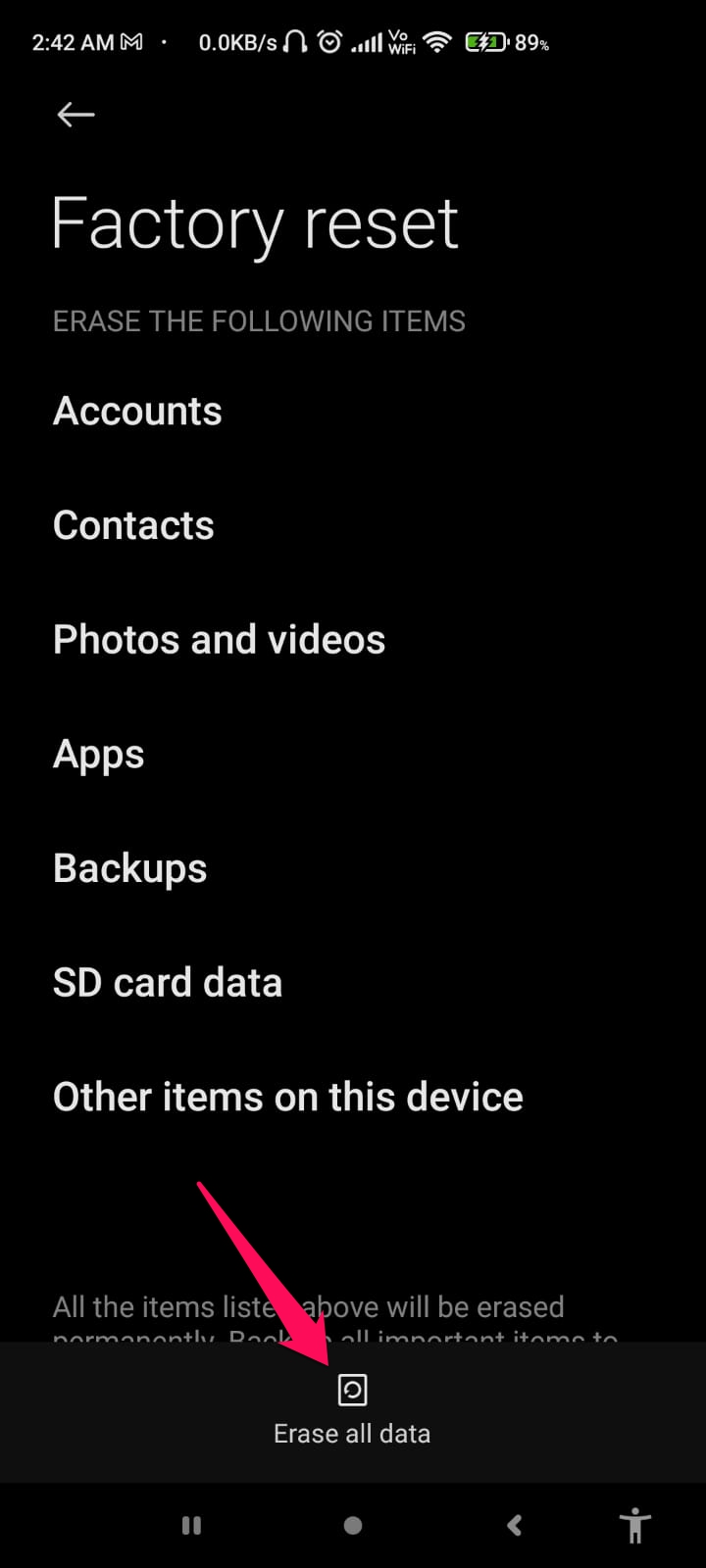The fact that Android sends double texts can be annoying for both the recipient and the sender; thus, many android users are trying to figure out how to stop Android from doing this. However, considering this, we are here with this guide to help you guys. Here we have explained how to stop sending duplicate text messages on Android devices. So, let’s check out the methods.
What Are The Root Causes Behind Double Texts Message?
Although there are several reasons behind why you are facing this kind of issue, but here is a list that we think has the potential to make your text message app send double texts to someone. So, let’s take a look at them:
You are experiencing a problem with your phone’s data network or Wi-Fi.There’s a problem with the messaging app’s placement.Message app error.Your Android device has a problem.Sim card error.
Many double text messages occur because of the first of these mentioned problems. However, there is a good chance that it can be resolved quickly if you are facing this issue due to any of these causes. So, let’s check out the fixes to stop sending duplicate text messages on Android devices.
Best Ways to Prevent Duplicate Text Message on Android
Follow all the steps in this guide or just one, depending on whether it resolves the double text message error that you are experiencing. Therefore, let’s get started with them:
Fix 1: Restart Your Phone
In order to fix any problems within the app, this is a common method. You may need to restart your phone if you are experiencing problems with the text message. So, you must reboot your device and check if it helps.
Fix 2: Allow Necessary Permissions
If you cannot be able to use the text messages properly or send double text, make sure you have been granted the necessary permissions for text message recording; if you cannot record voice messages or it stops recording abruptly. You must give permission to text messages in order to send messages. Once it has been enabled, you should disable and reenable it again and restart your device if it has already been enabled. Here’s how to do it:
Fix 3: Turn Off Third-Party Text Messaging Apps
If you are using a third-party text messages app on your device along with the default text messages app, you must disable them because they may conflict with your main app. So, you must check if there is any third-party app installed on your device, such as the true caller text message app, then either disable it or uninstall the whole app from your device. This will surely help you resolve the double text message error.
Fix 4: Clear Cache on the Messaging App
If the device is sending double texts due to a faulty messaging app, try a fresh start and see if the issue is resolved. However, clearing the cache might resolve temporary bugs the app is experiencing. So, here are some steps that will help you stop sending duplicate text messages on Android devices:
Fix 5: Uninstall Messaging App (If Possible)
There are usually messaging apps built into Android devices. The default messaging app does not have all the features you may want from Play Store, so you may download another messaging app if it has the additional features. Although it may provide you with an enjoyable experience, convenience, and additional features, there is the possibility of bugs. Therefore, you can try this solution if you are experiencing the android sending duplicate text messages. It might be necessary to delete it if it does not work. However, to do so,
Fix 6: Remove/Re-Insert Your Sim Card
Some users reported that after reinserting the SIM card, they could stop sending duplicate text messages on Android devices. Therefore, if your Android phone keeps sending duplicate text messages, you might try removing and reinserting the sim card. Here’s how:
Fix 7: Use The Airplane Trick
There are chances that due to some glitch on your device which you are facing this issue. However, there are many users who find this Airplane trick very useful. So, you must try enabling and disabling the Airplane mode on your Android device. However, to do so:
Fix 8: Reset to Factory Defaults
Finally, as the last restore, you must try resetting your Android device in case you find that nothing helps you stop sending duplicate text messages on Android devices. So, you must try out these steps in order to reset your Android devices: If you’ve any thoughts on How to Stop Sending Duplicate Text Message on Android?, then feel free to drop in below comment box. Also, please subscribe to our DigitBin YouTube channel for videos tutorials. Cheers!