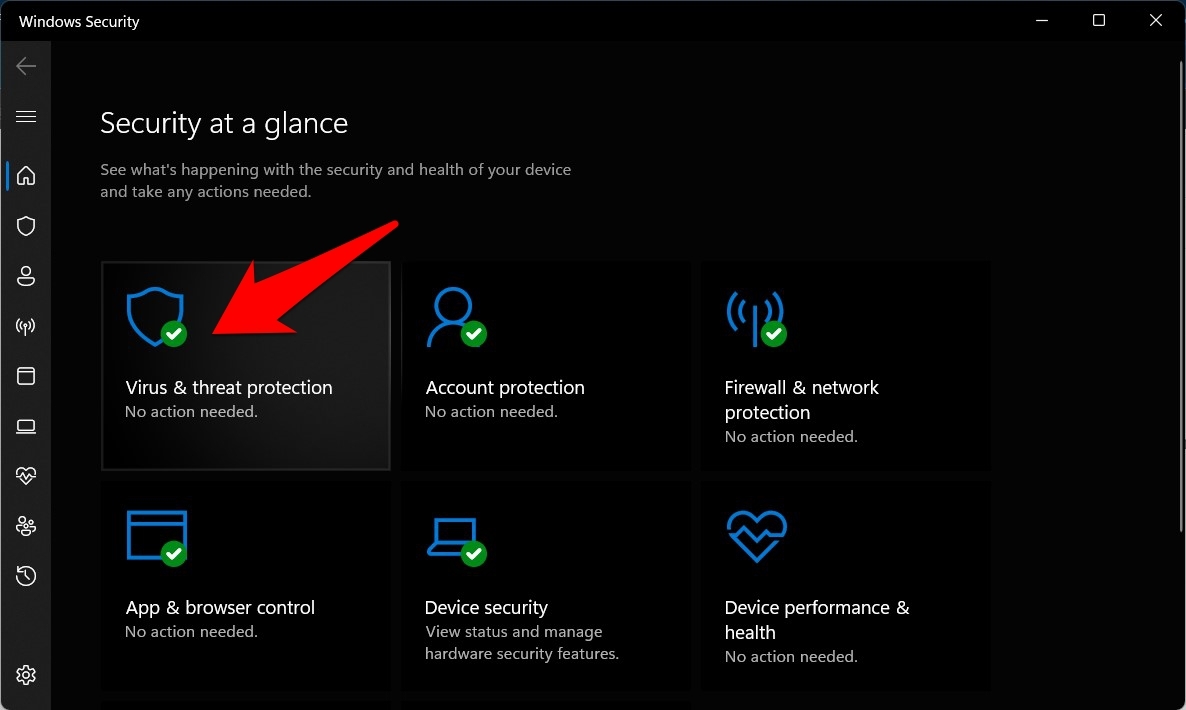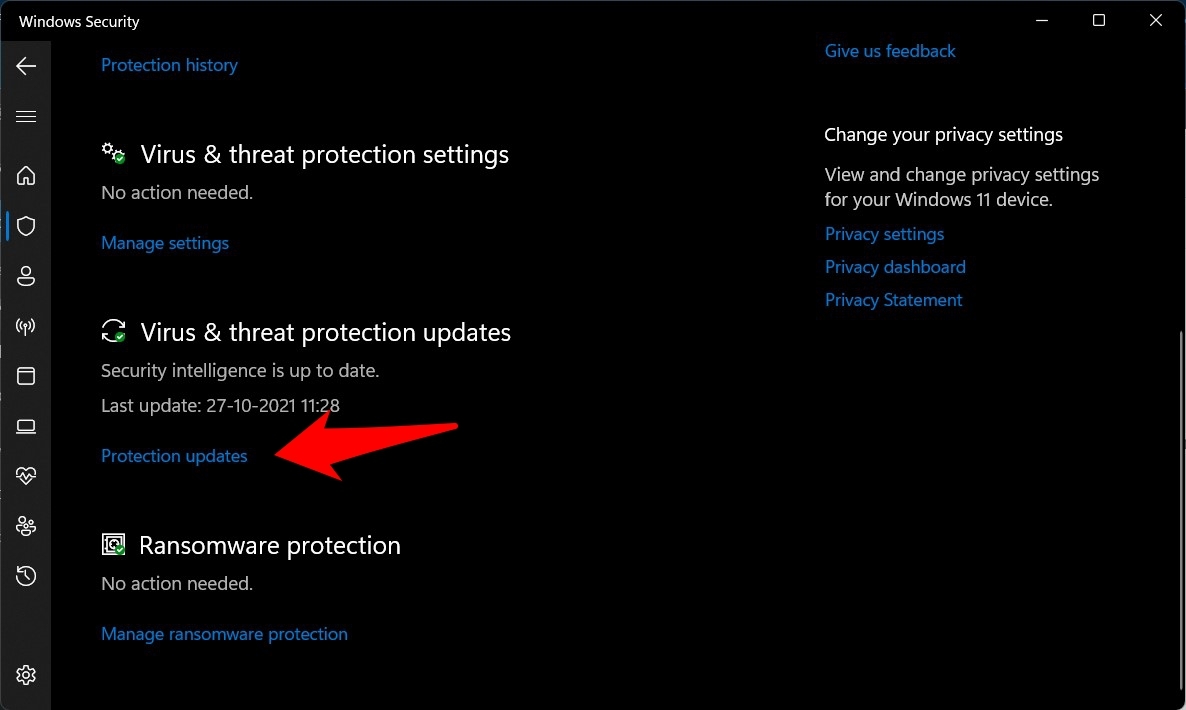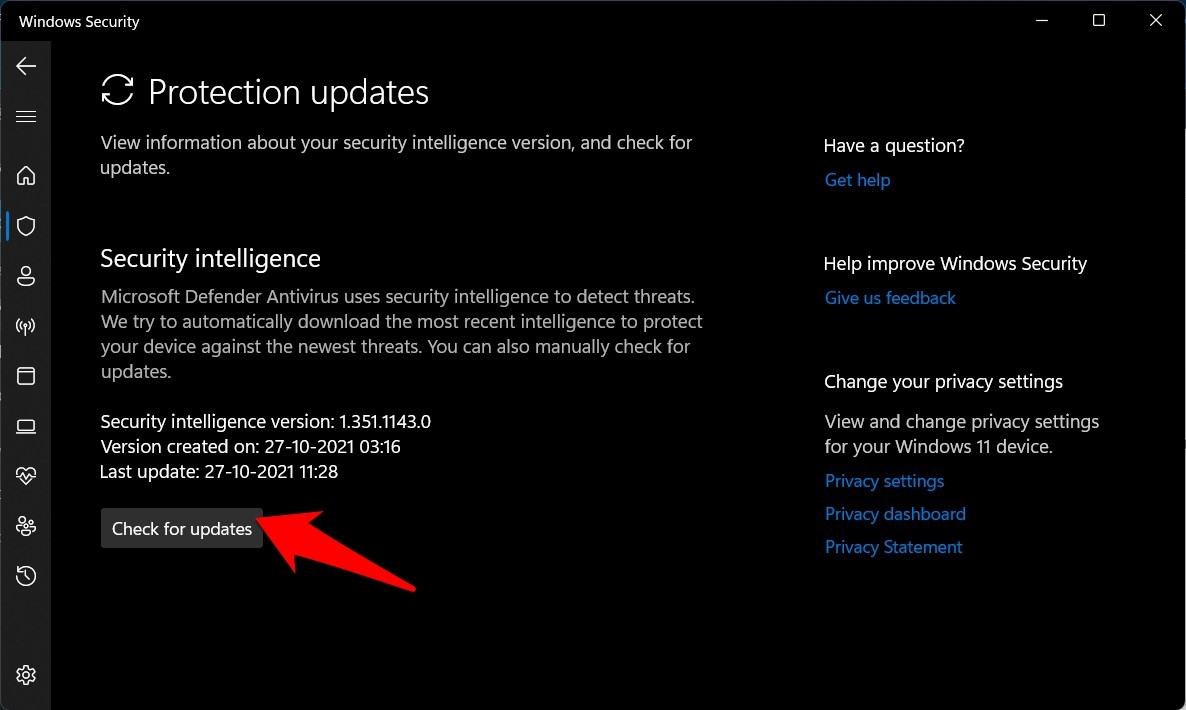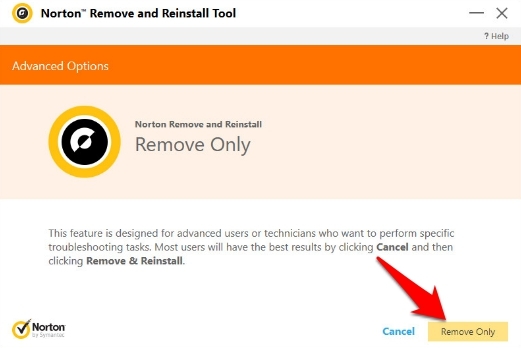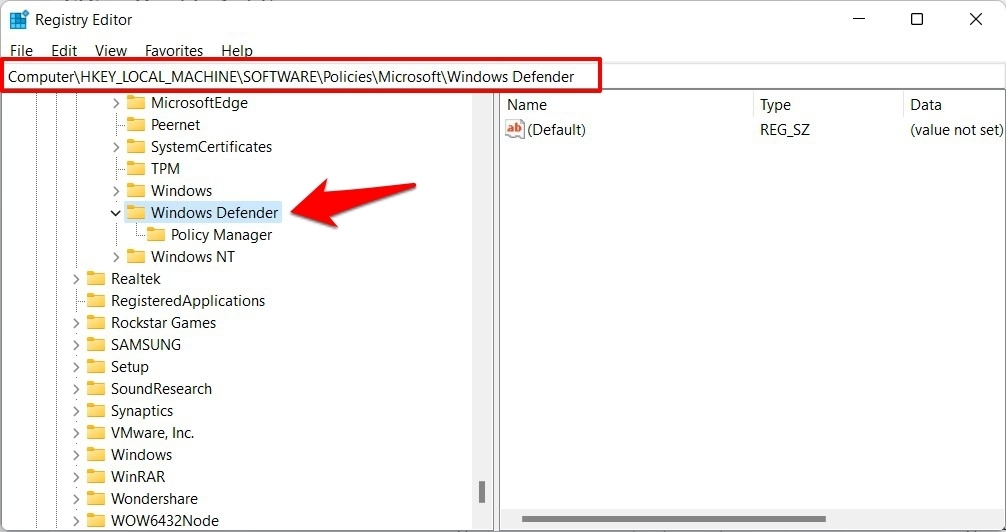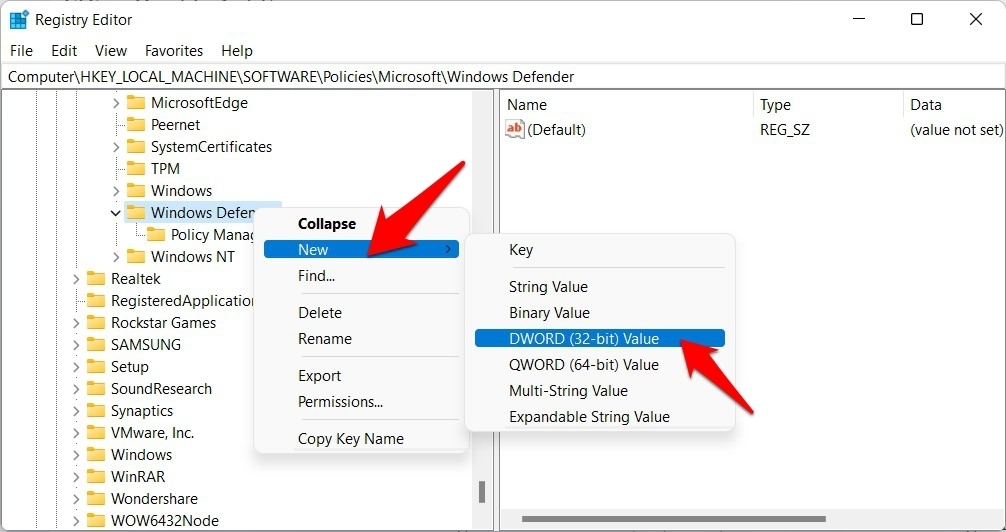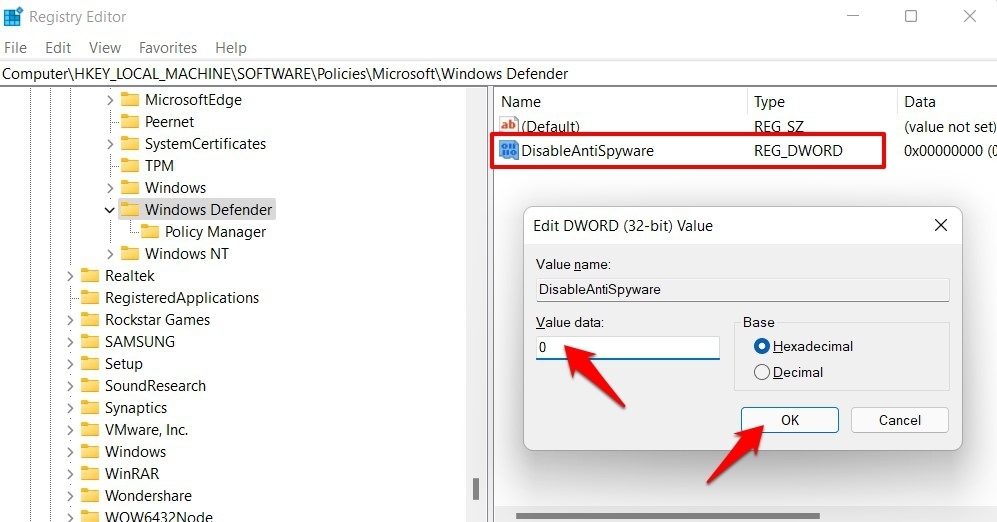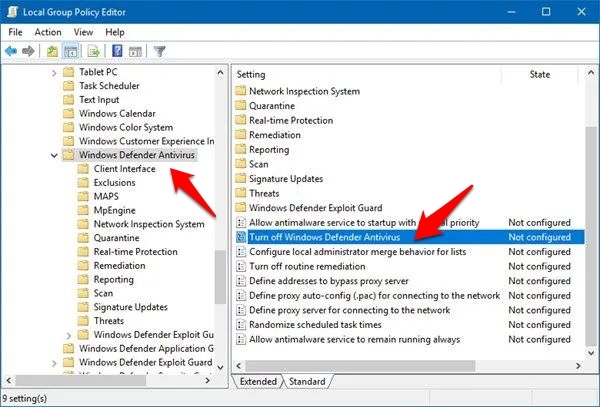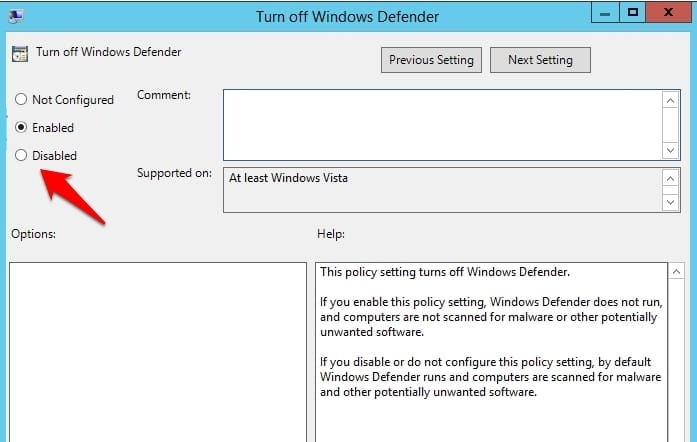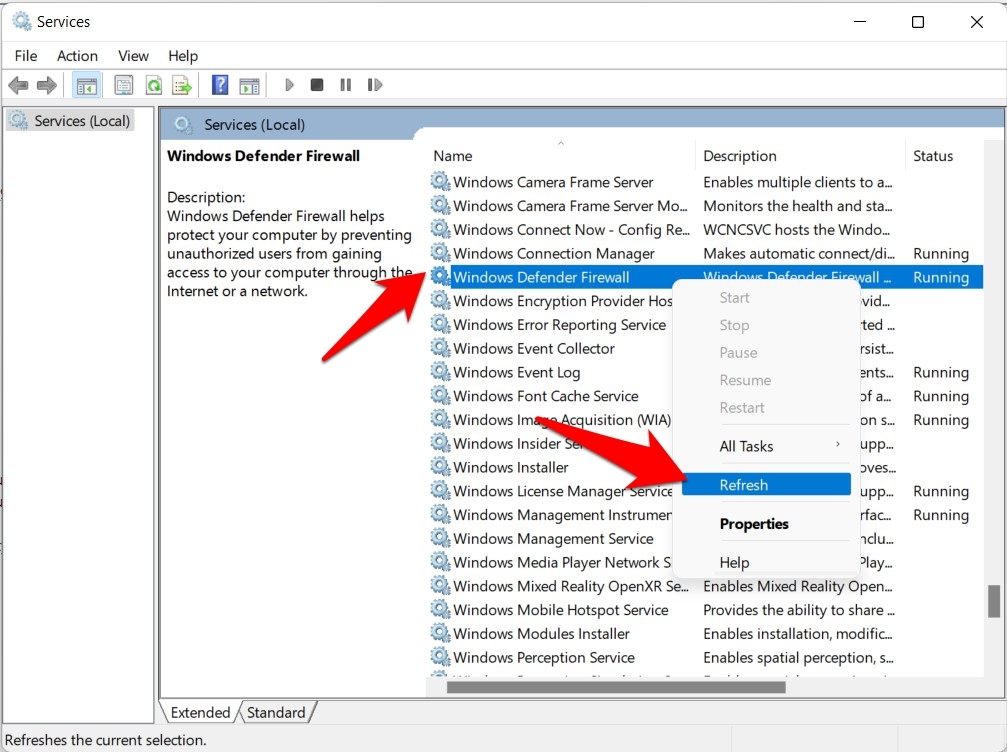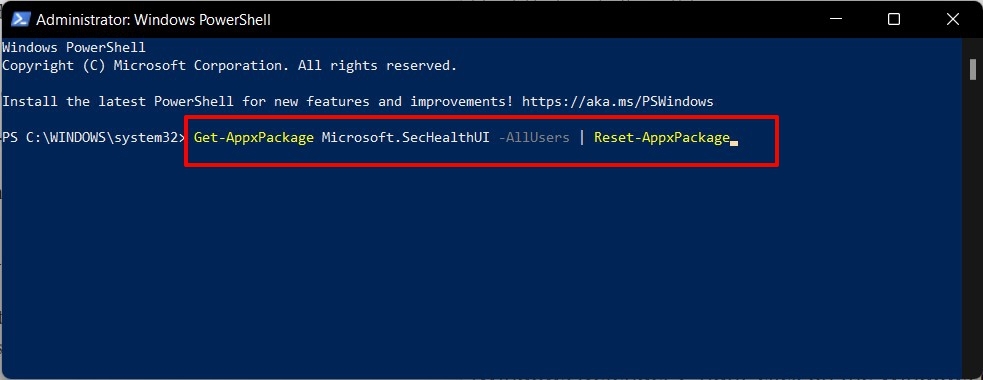But even if we keep both these aspects aside, there’s no denying the fact that its Firewall, Defender, and Malware Protection are probably the best in the business. However, not everyone is able to make full use of these features. A slew of complaints is lined up across Microsoft Support Forum as well as Reddit that the Defender is being automatically turned off, without any manual intervention from the users. When users are turning it back on, it only remains in that state for a couple of seconds before being disabled. If you are also getting bugged with this issue, then fret not. In this guide, we will show you various methods that shall help you fix Windows 11 Defender keeps turning off issue. So without any further ado, let’s get started.
Best Ways Fix Windows 11 Defender Keeps Turning Off
Here are the Best Methods to Fix Windows 11 Defender Keeps Turning Off Error on your Computer PC. Do note that there’s no universal fix as such.
Fix 1: Update Windows Defender Firewall
Last year, Microsoft released the Windows Security Intelligence virus-definition update 1.313.1638.0, which ended up breaking all the functionalities of Defender. However, Microsoft was quick to act, and they released a new update (version 1.313.1687.0) that ended up fixing this issue. So to verify that this isn’t the case time around as well, your first course of action should be to update the Defender to the latest build, which could be done as follows:
Fix 2: Uninstall Other Antivirus Software
There have been numerous instances when a third-party antivirus software ends up conflicting with Microsoft Defender. So if you have another antivirus app installed on your PC, then it’s recommended to uninstall it right away. To do so, head over to the Start Menu, search your Antivirus app, and then select Uninstall.
On the other hand, if you are using Norton, then you could also use its Removal Tool. However, you would have to run this software 3-4 times to completely remove Norton, its configuration files, as well as its registry entries from your PC. Do so and then verify whether it manages to fix Windows 11 Defender keeps turning off issue.
Fix 3: Disable AntiSpyware
The AntiSpyware service file has been proven to be a long-standing roadblock for Windows Defender. While you cannot completely uninstall it from your PC, you could at least disable it by tweaking its registry value. And this is what we will be doing right now. Follow along.
Fix 4: Disable “Turn off Windows Defender” via Group Policy
In some instances, once you install a certain Windows Quality update, it might end up enabling the “Turn off Windows Defender” policy. So you should consider disabling it at the earliest, which could be done as follows:
Fix 5: Restart/Refresh Windows Defender Firewall Service
As is evident from its name, the Windows Defender Firewall service is responsible for keeping this program up and running, both in the background as well as the foreground. However, if there’s an issue with this service, then the Defender app will be the ultimate sufferer. Therefore, you should consider either restarting or refreshing this service, using the instructions given below:
Fix 6: Reset Windows Defender
If none of the above methods managed to fix the Windows 11 Defender keeps turning off issues, then your last bet is to reset it to its factory default state. Here’s how it could be done:
Conclusion
So with this, we round off the guide on how you could fix Windows 11 Defender keeps turning off issue. We have shared six different methods for the same. Do let us know in the comments section which one spelled out success for you. If you’ve any thoughts on How to Fix Windows 11 Defender Security Keeps Turning OFF?, then feel free to drop in below comment box. Also, please subscribe to our DigitBin YouTube channel for videos tutorials. Cheers!